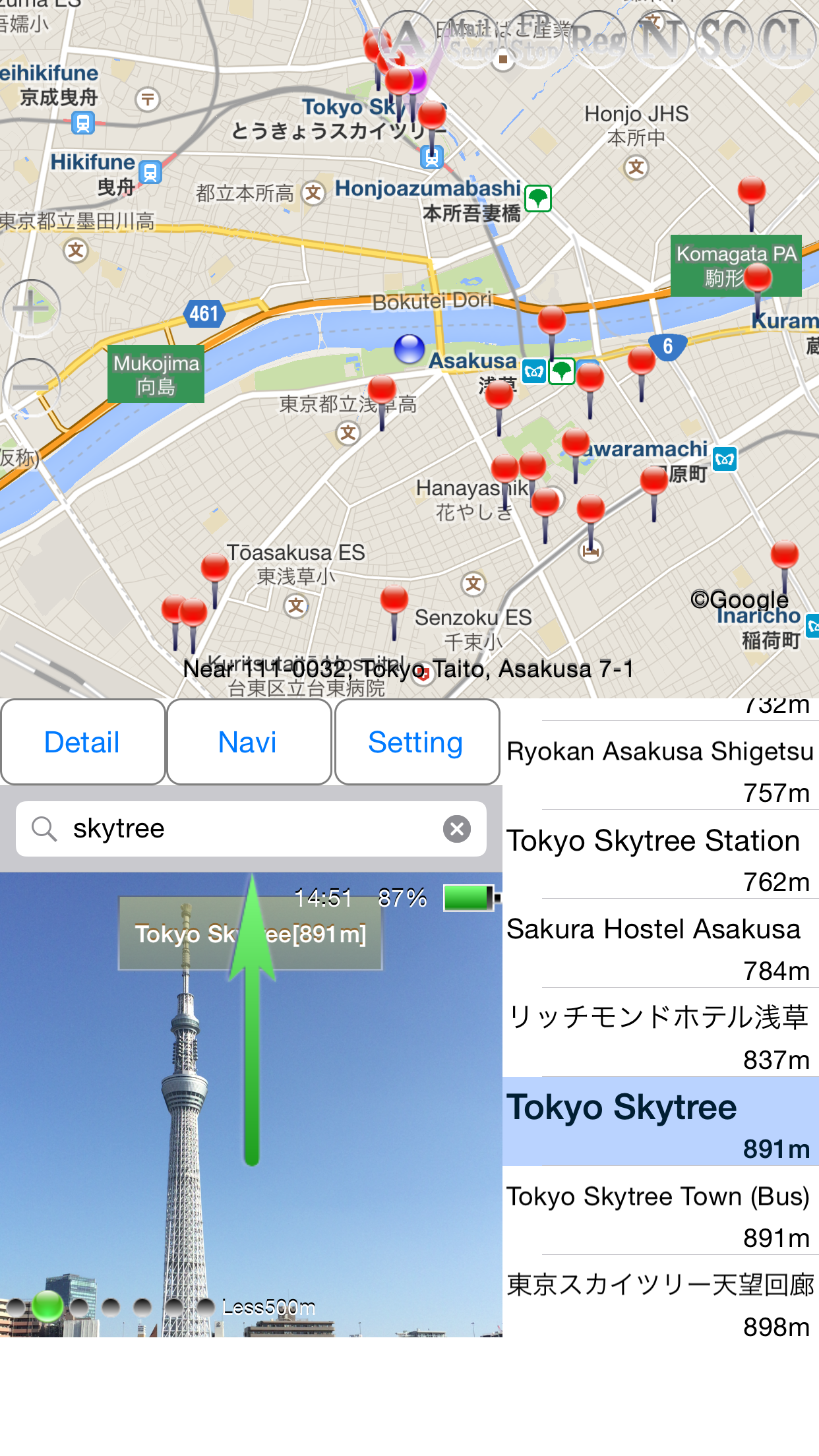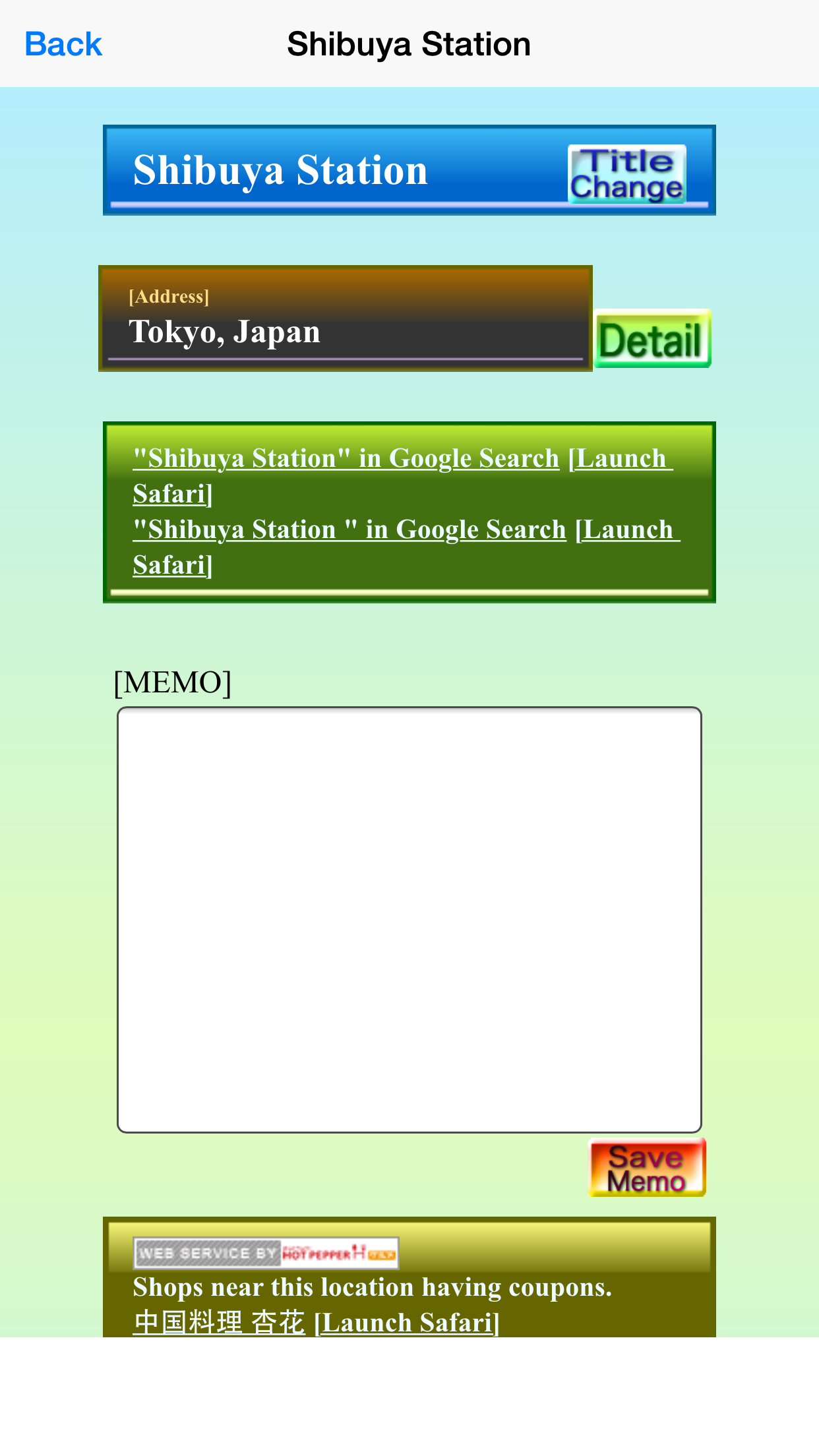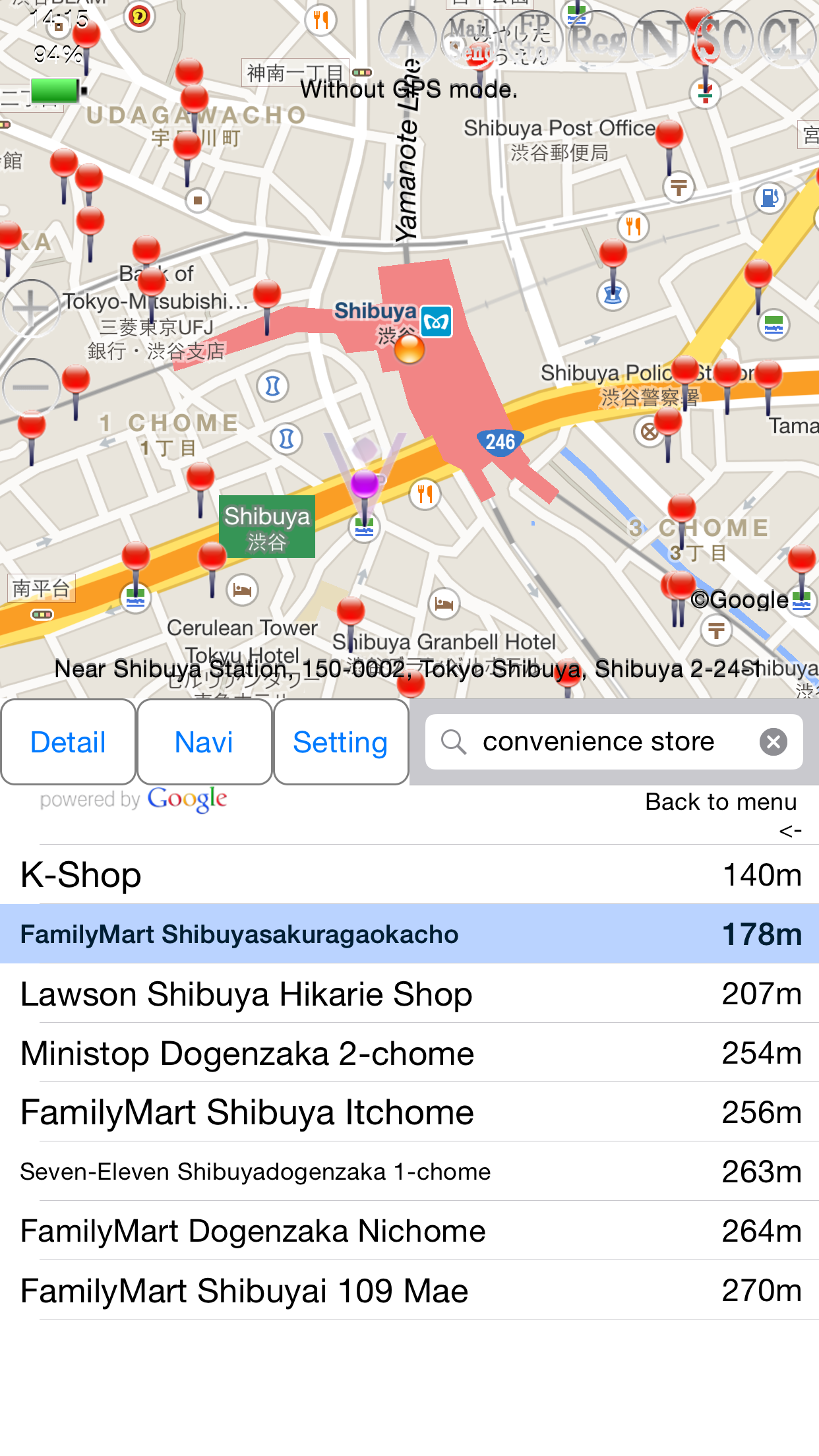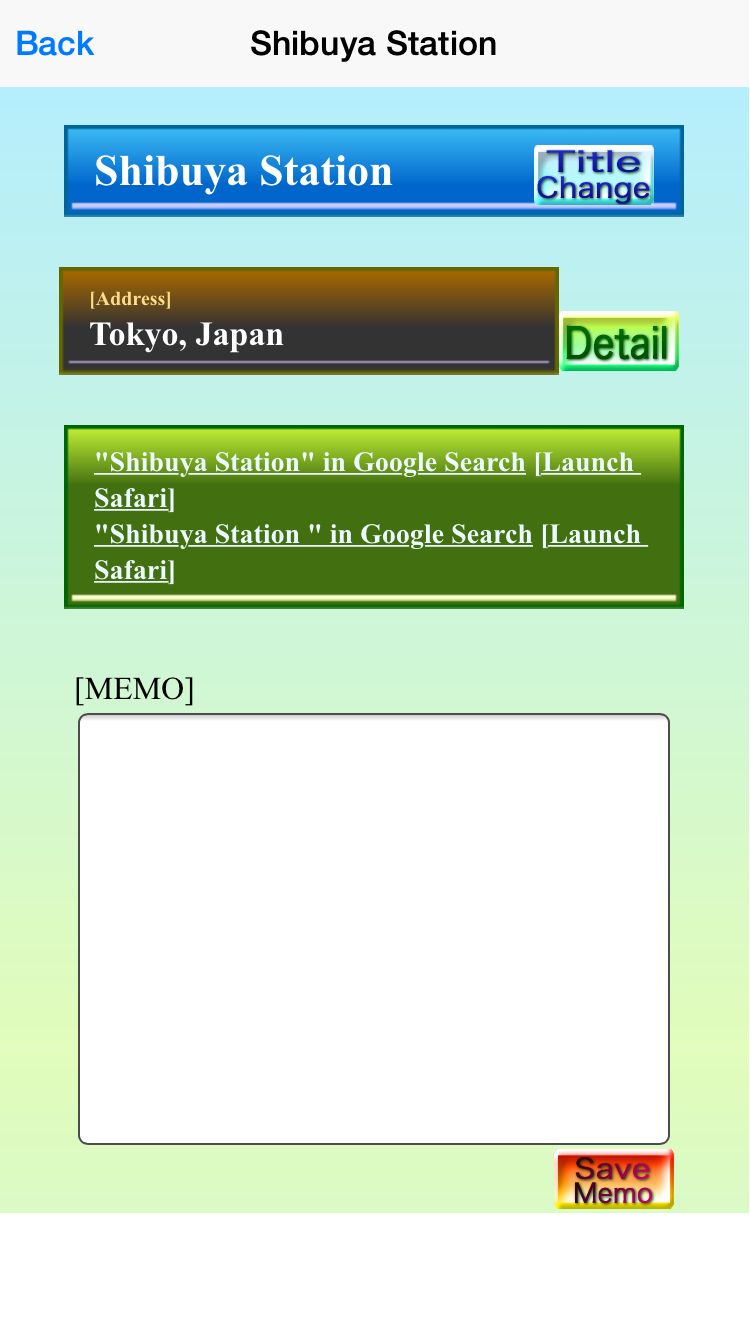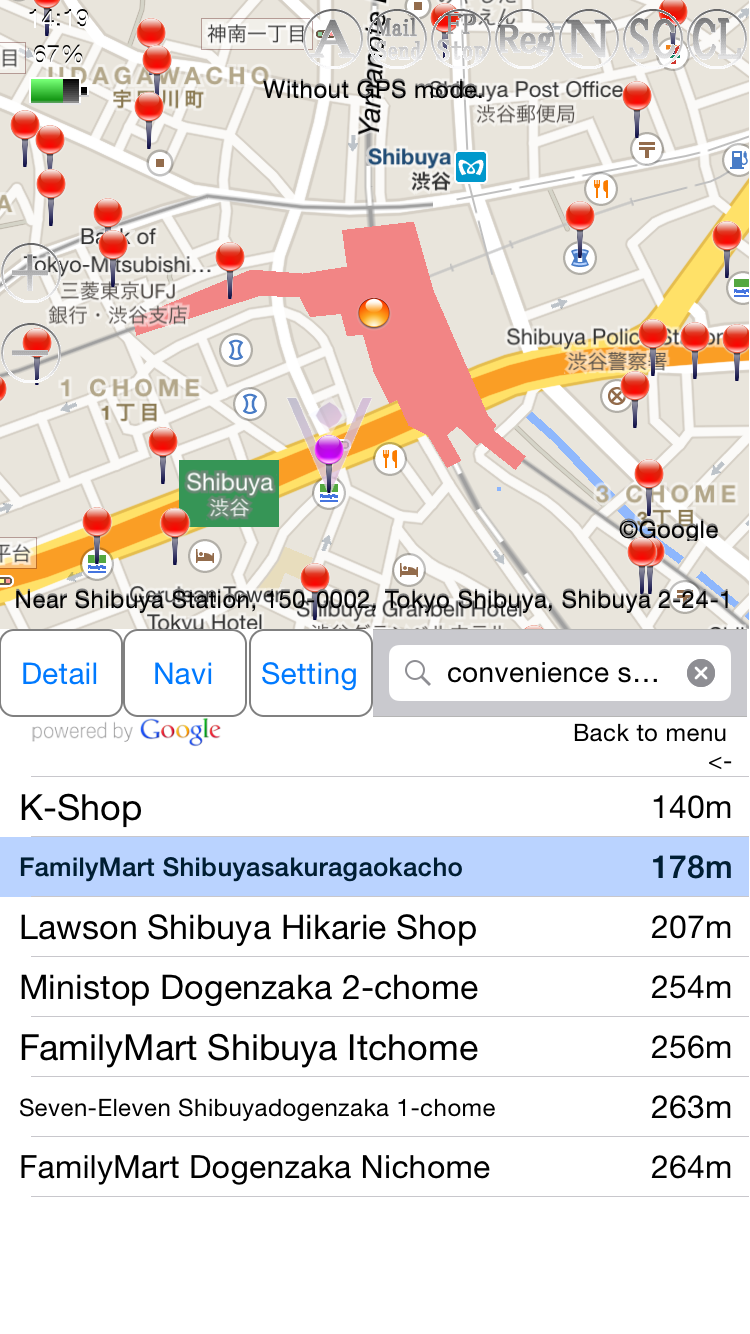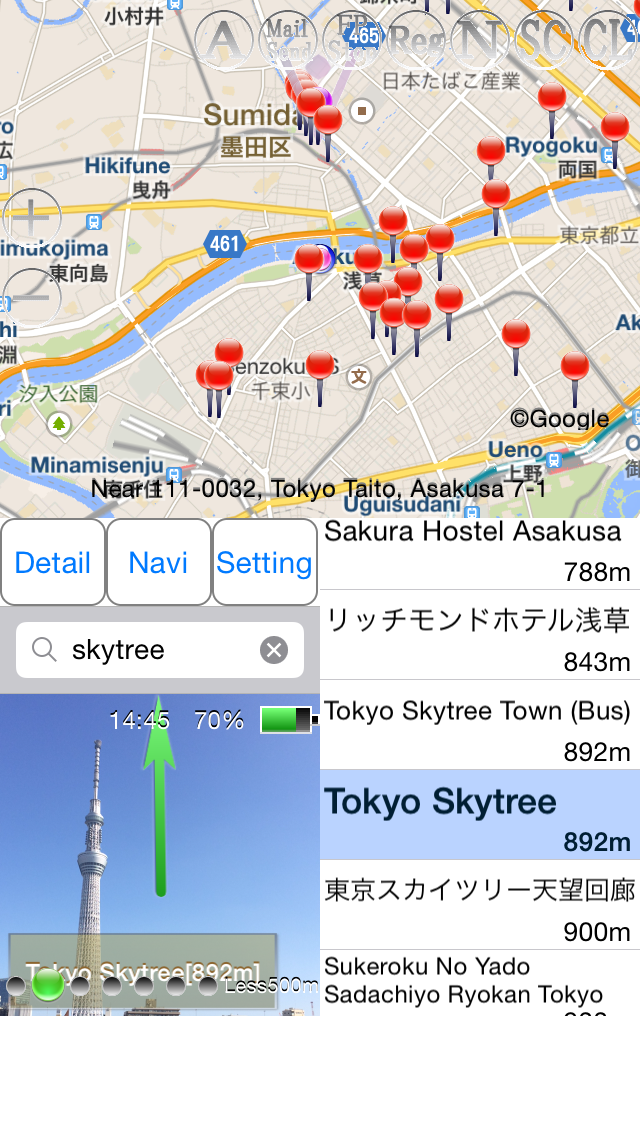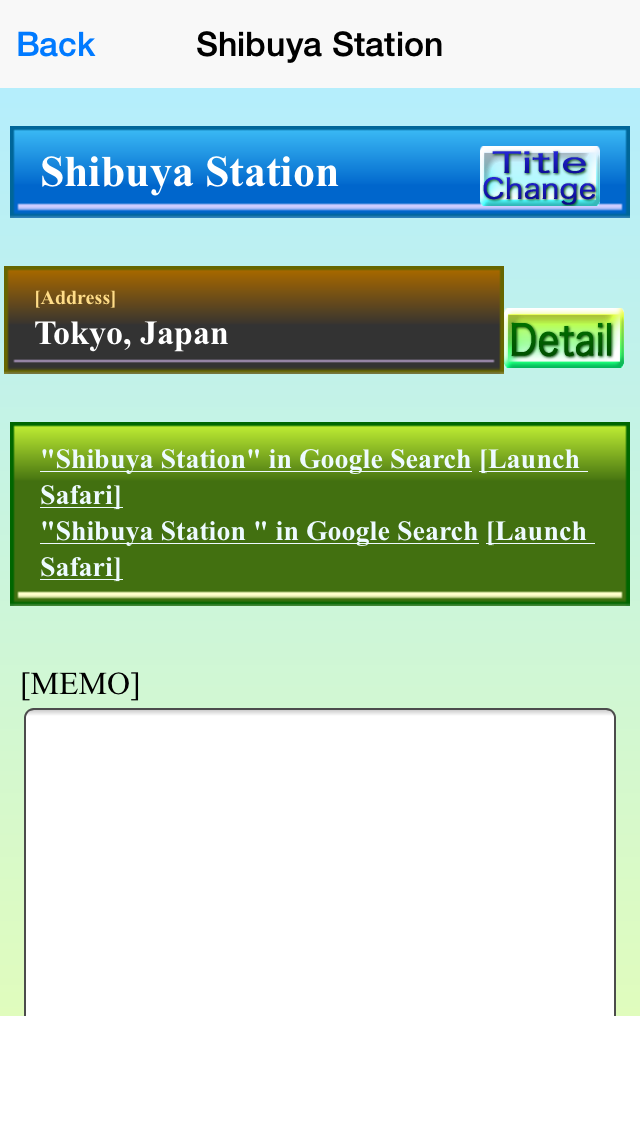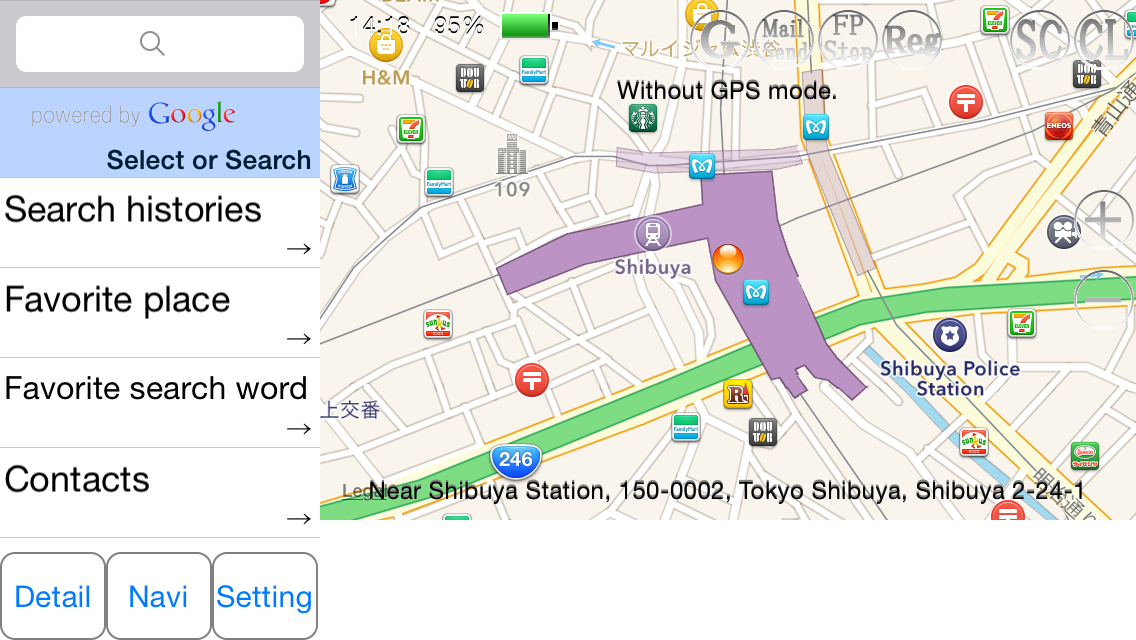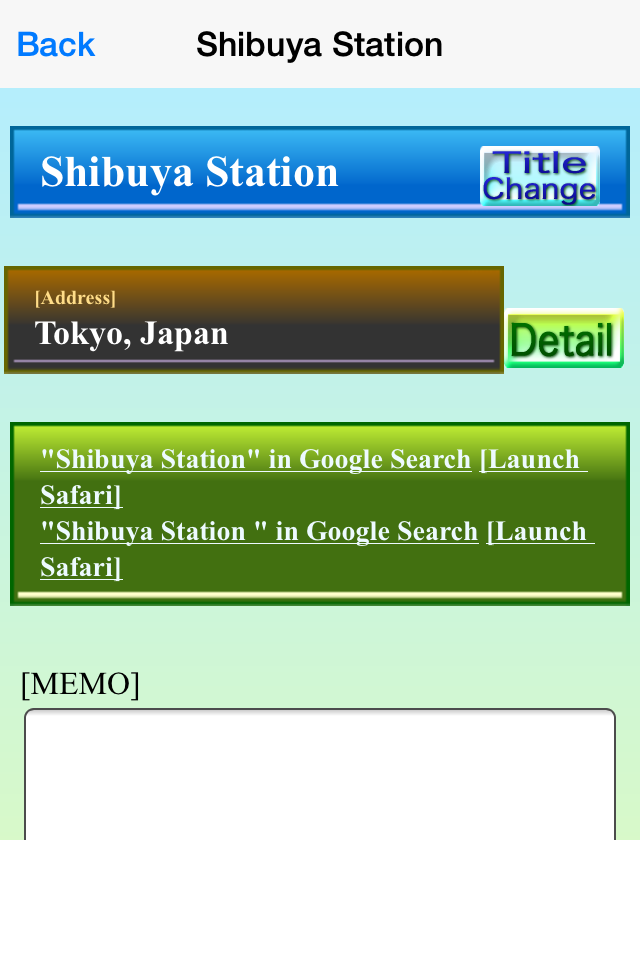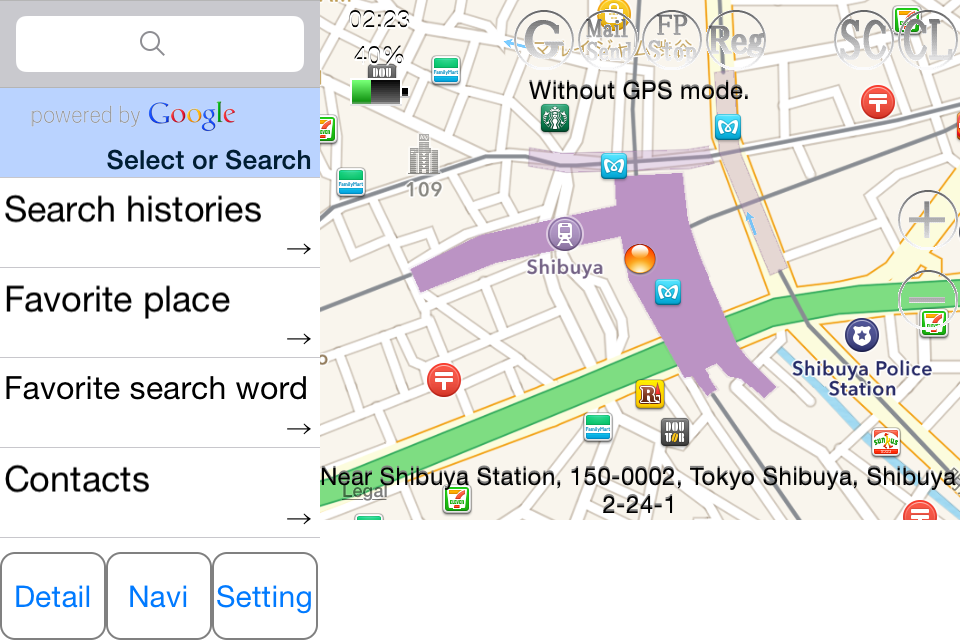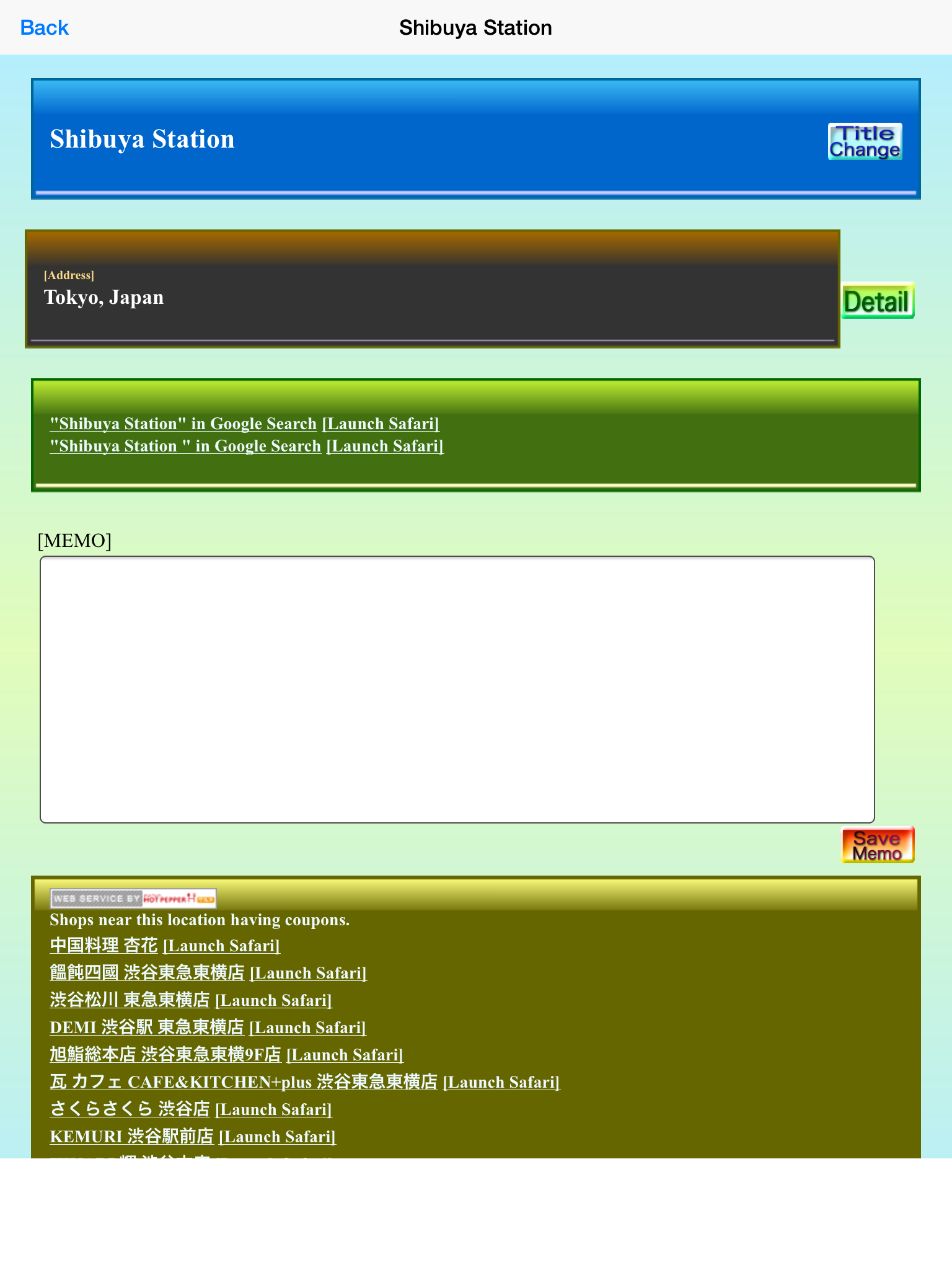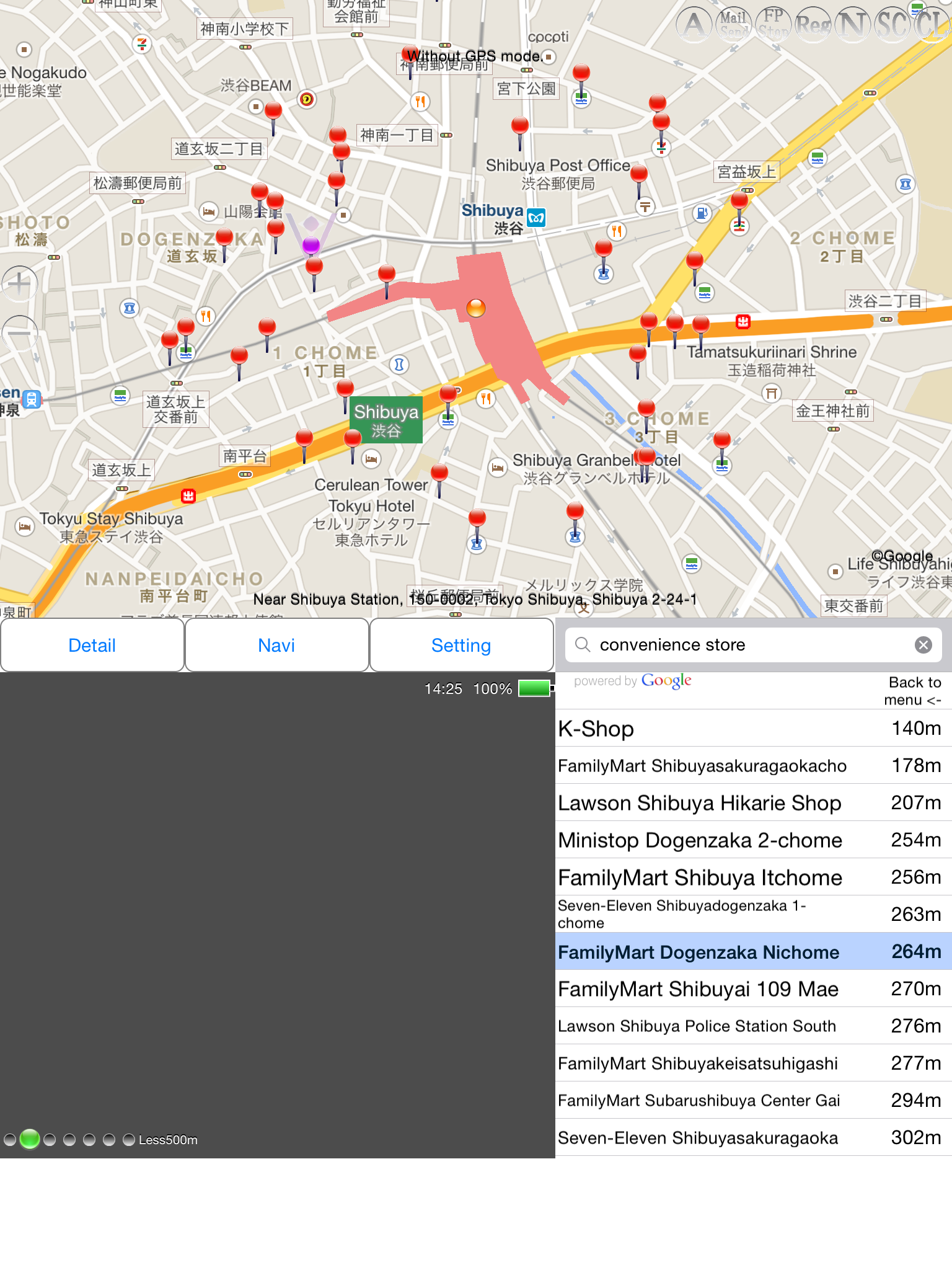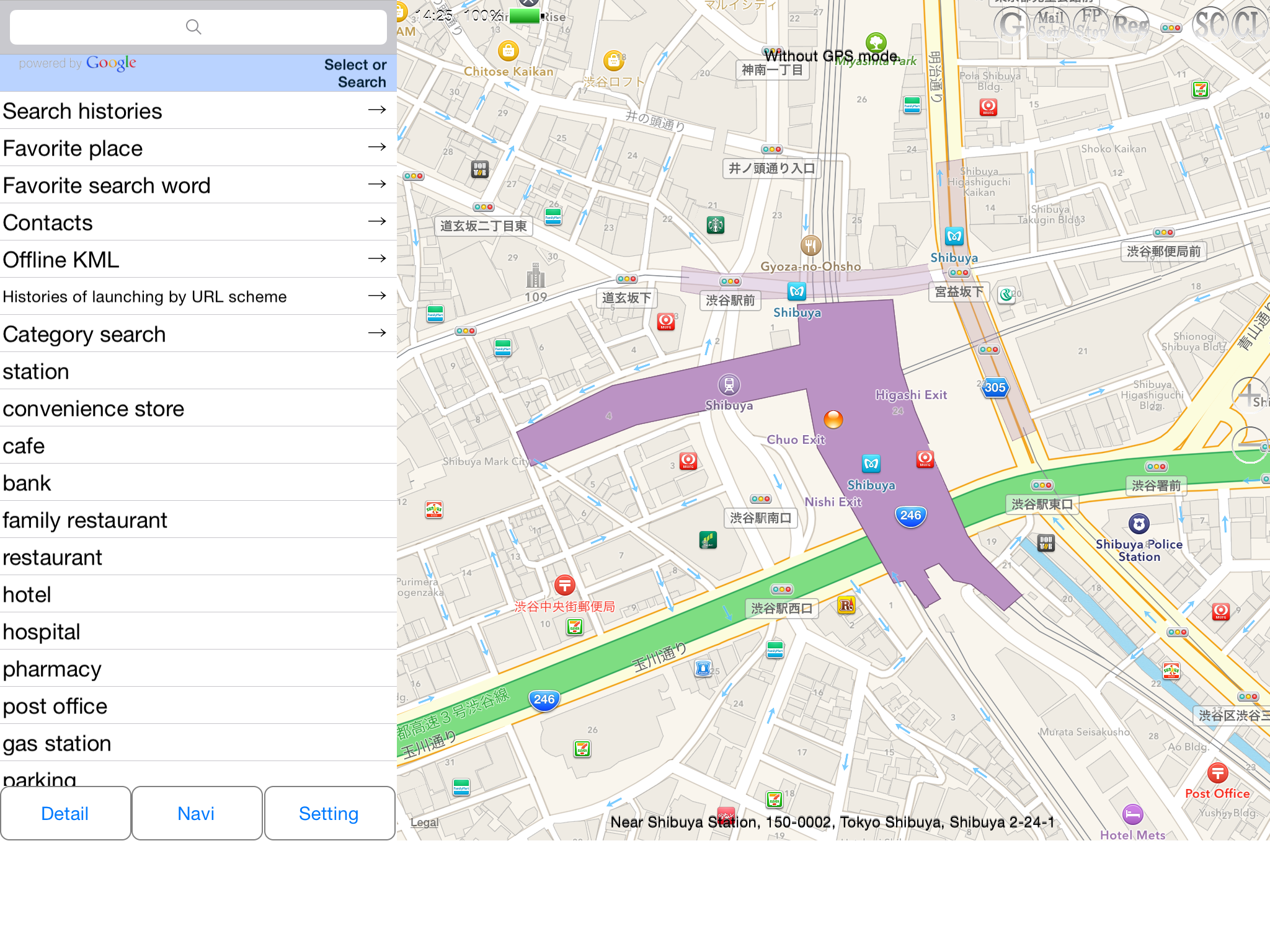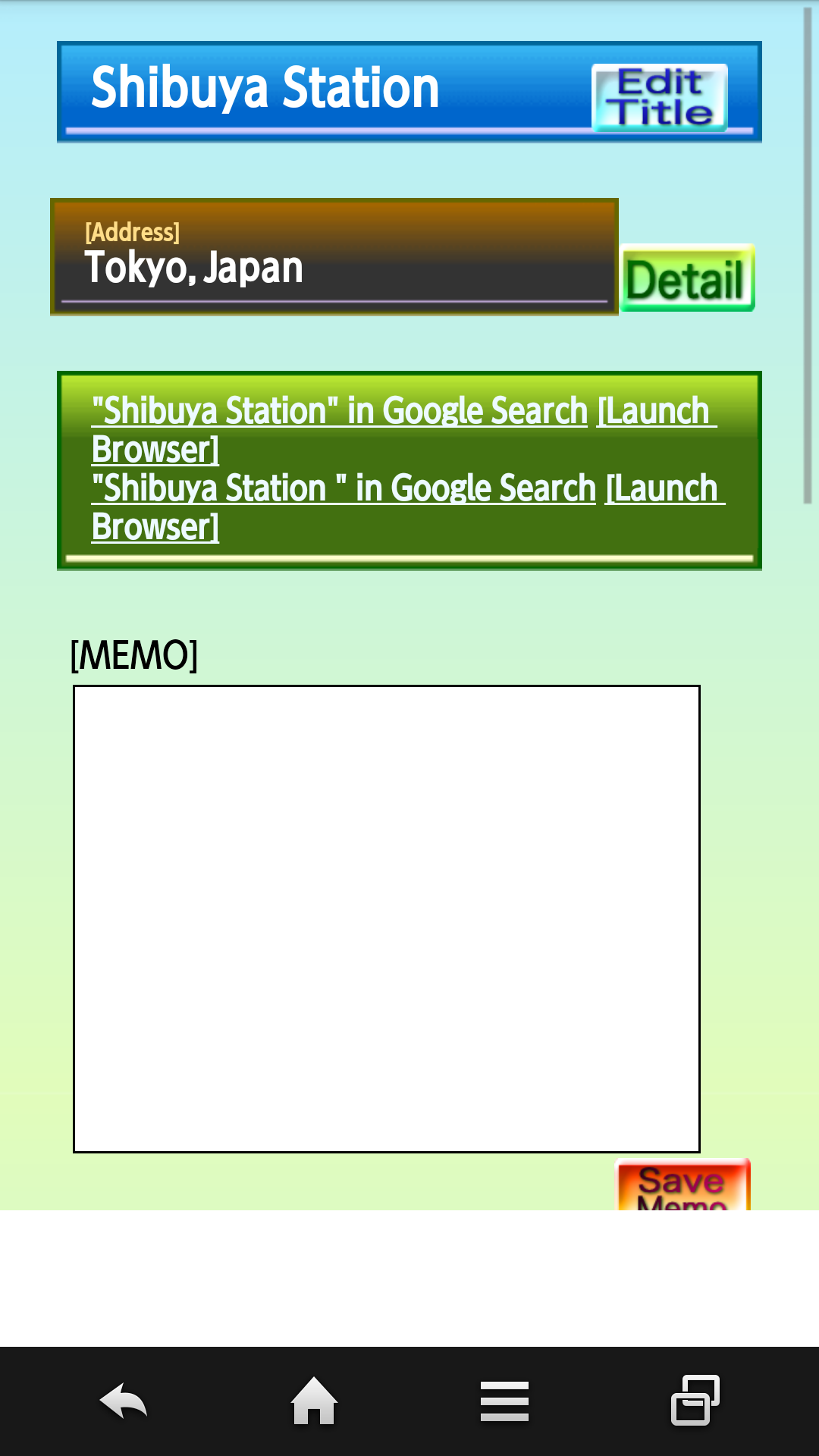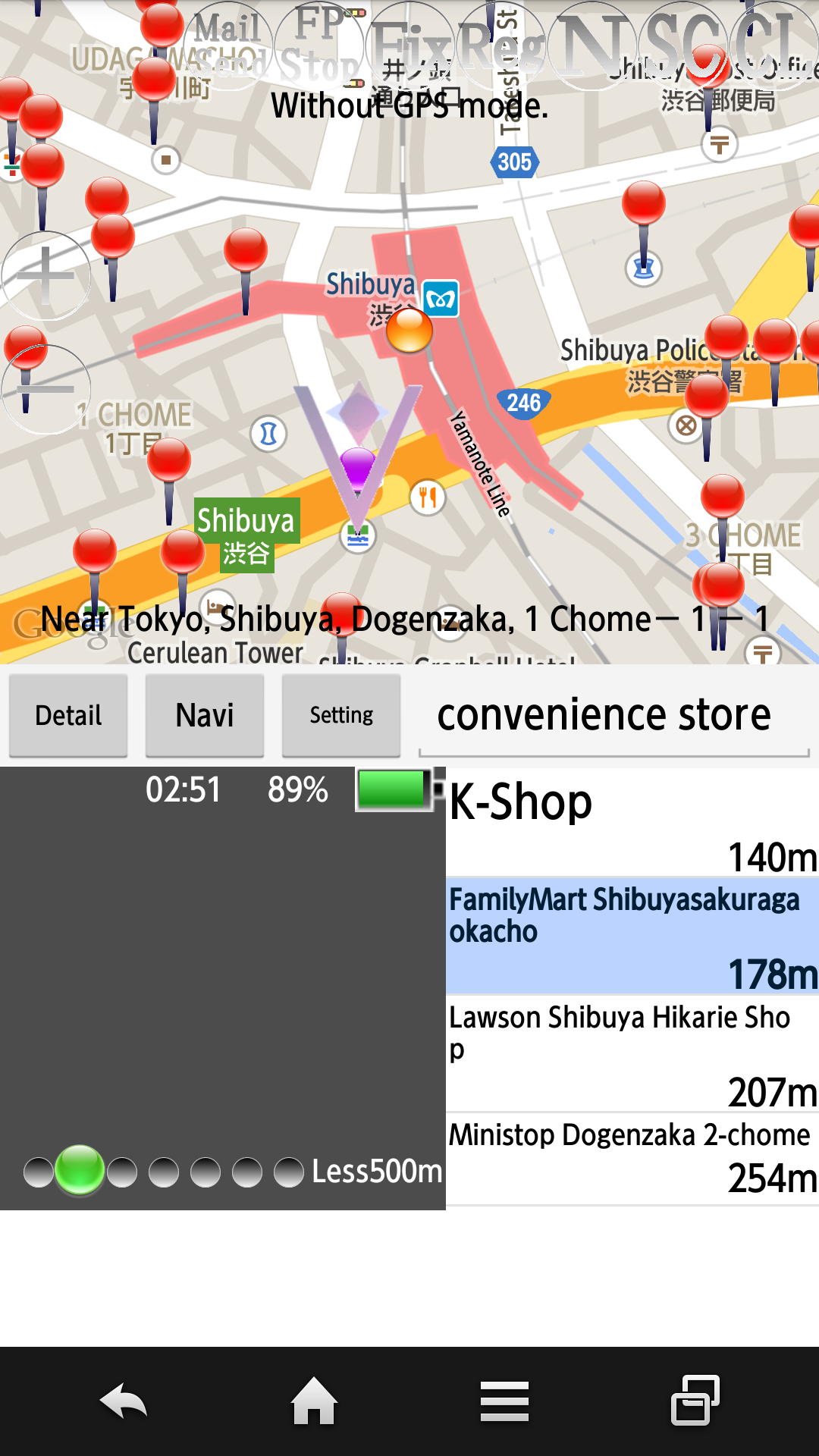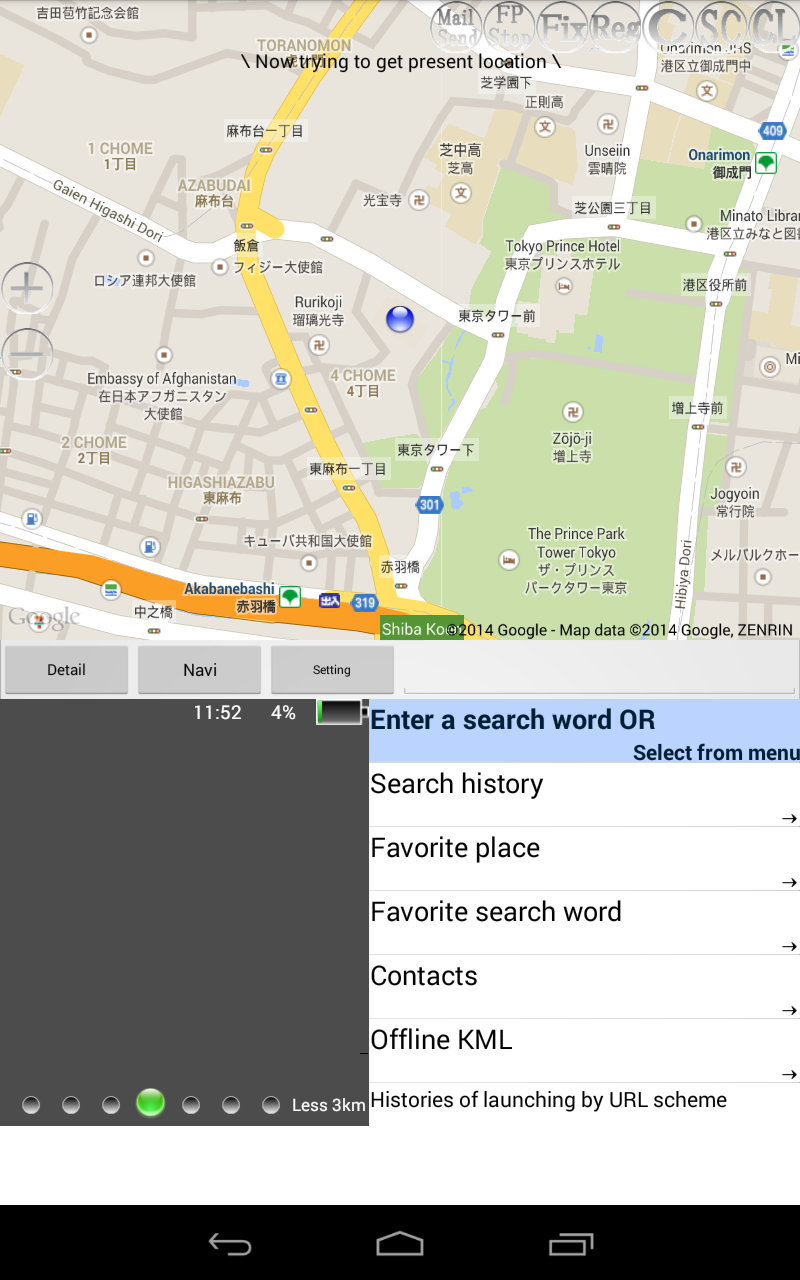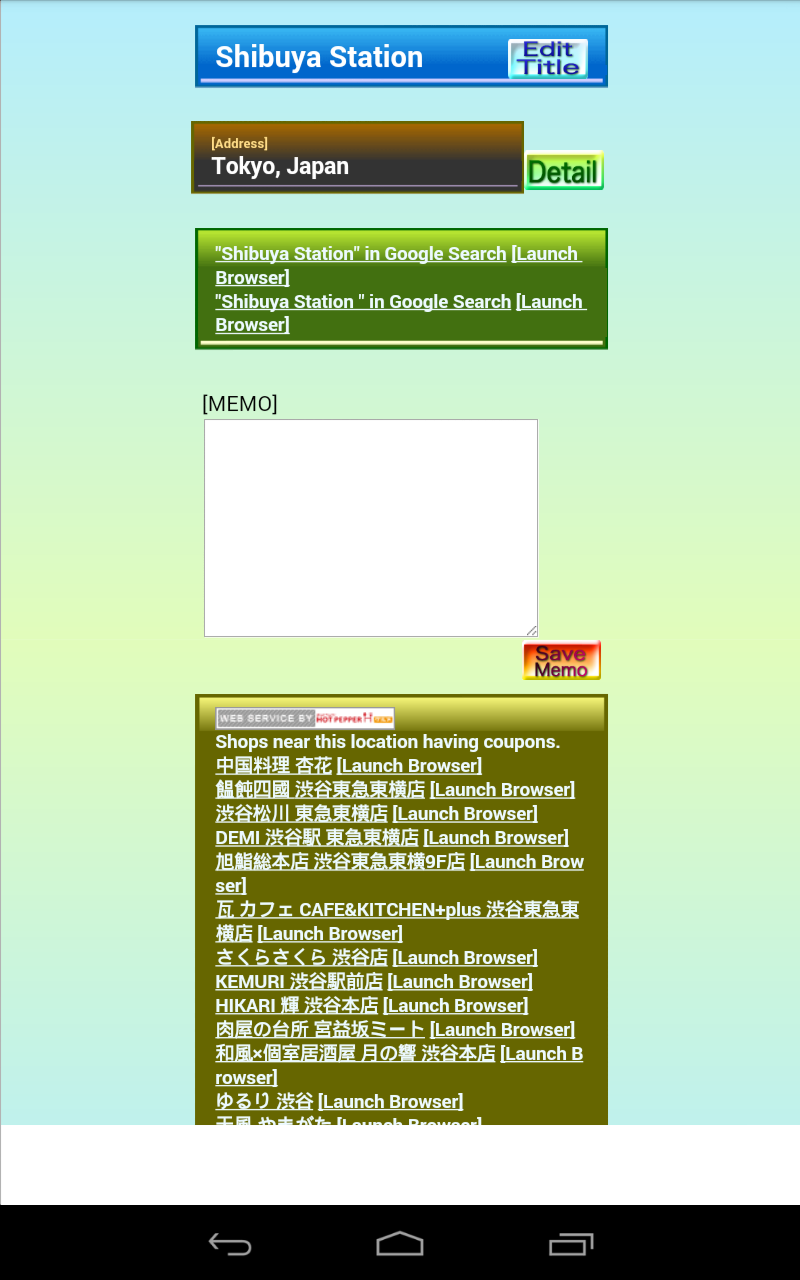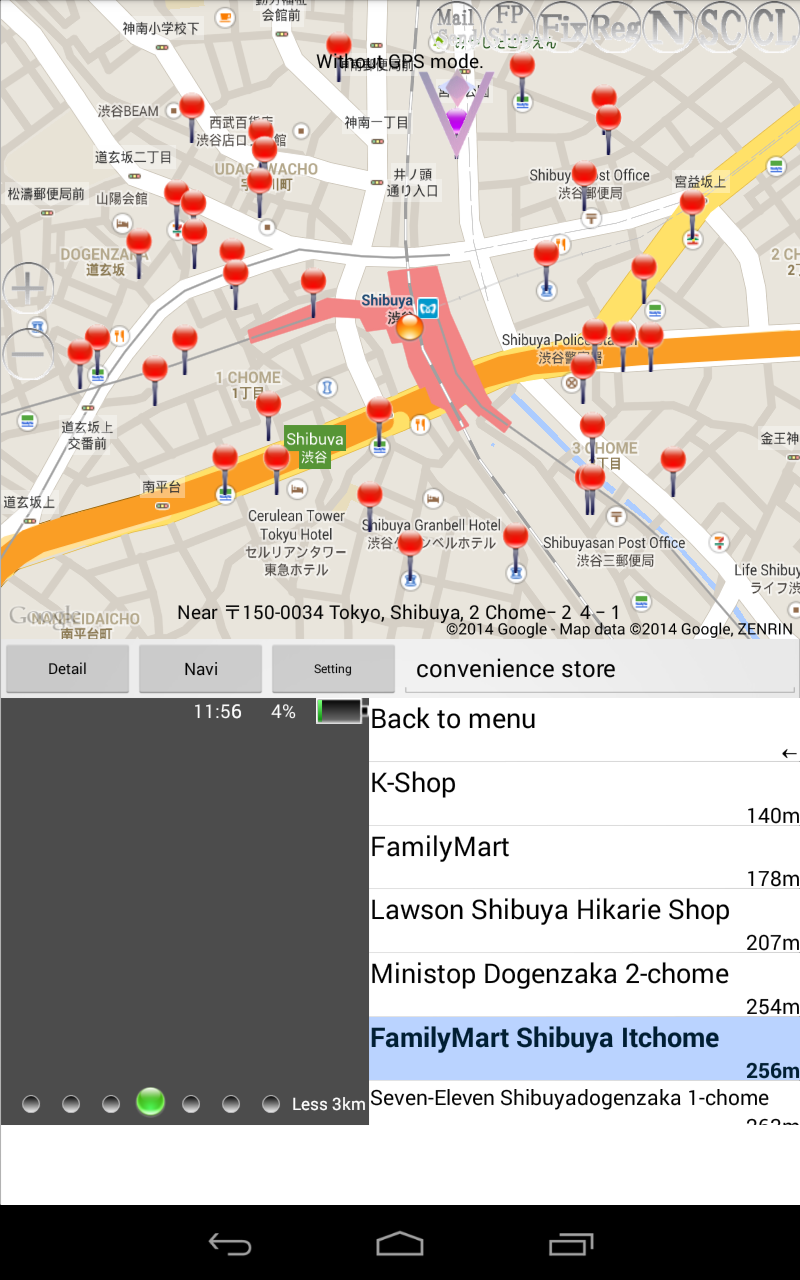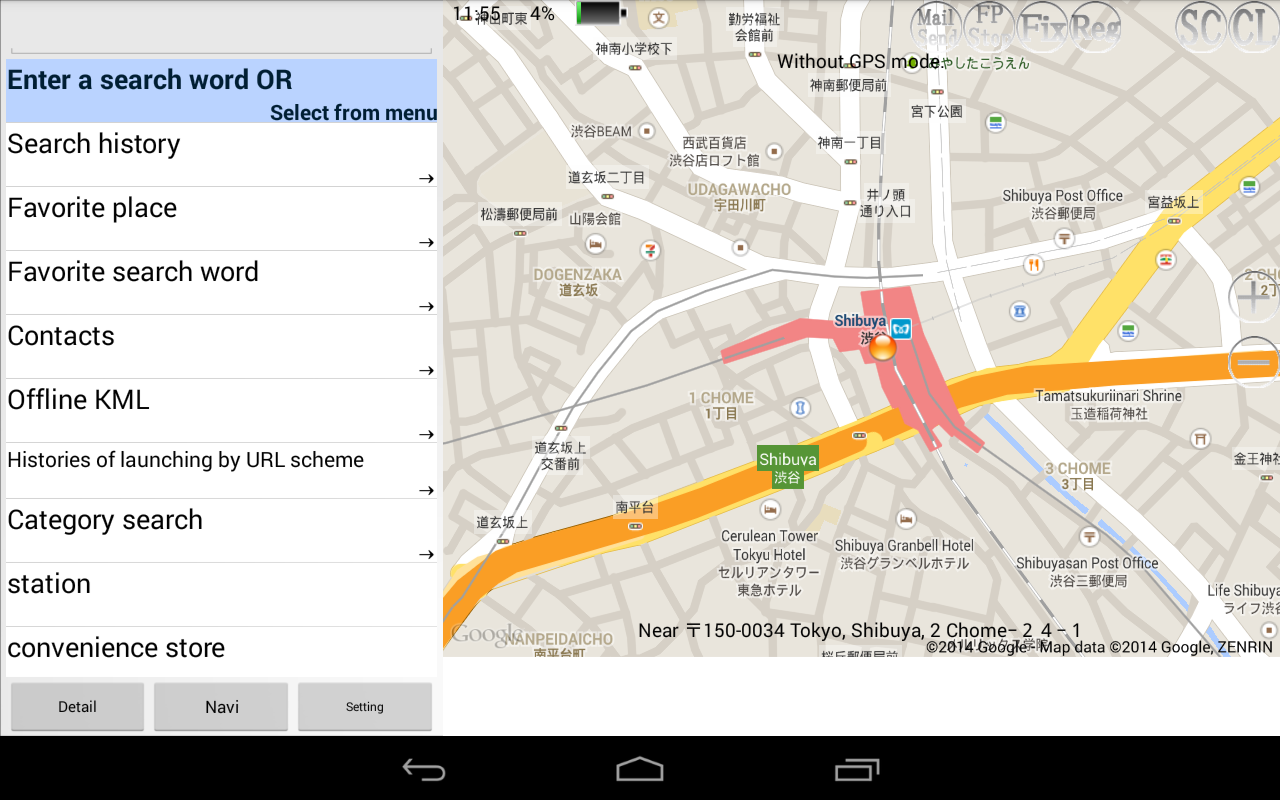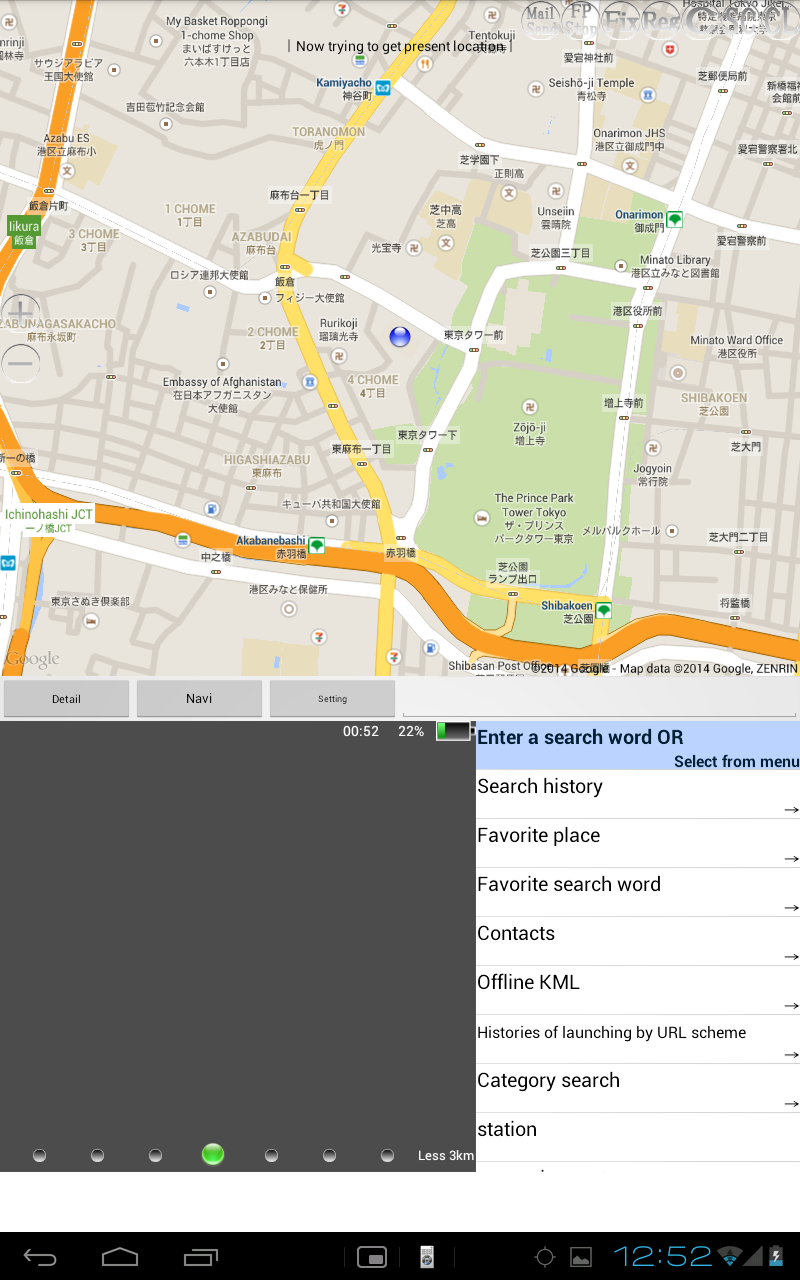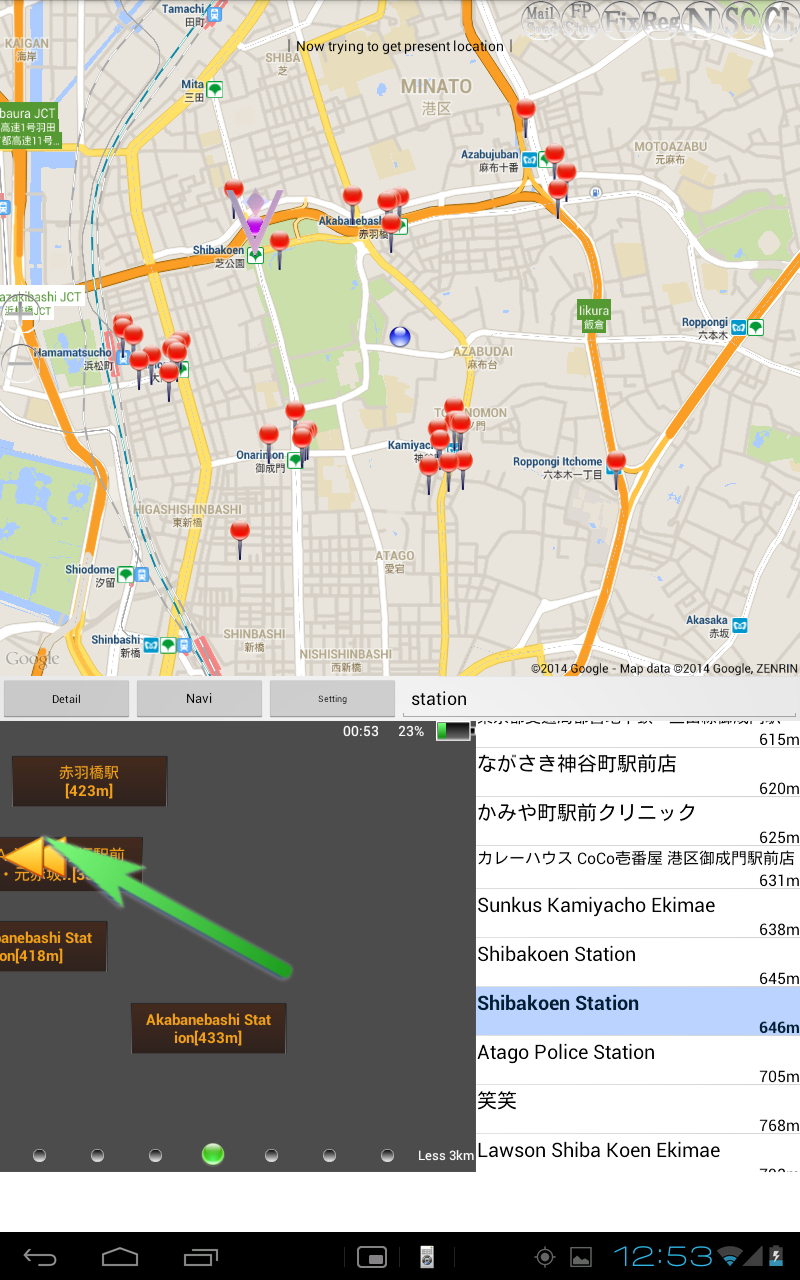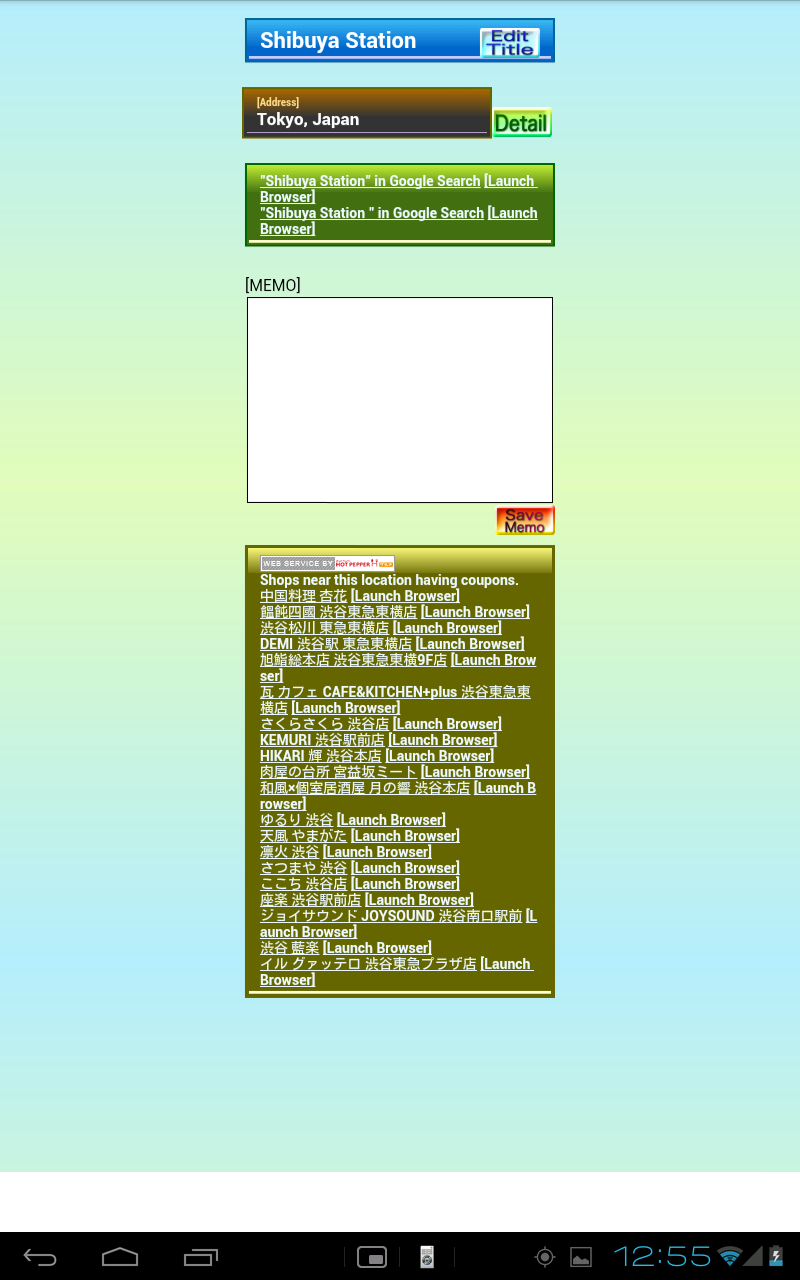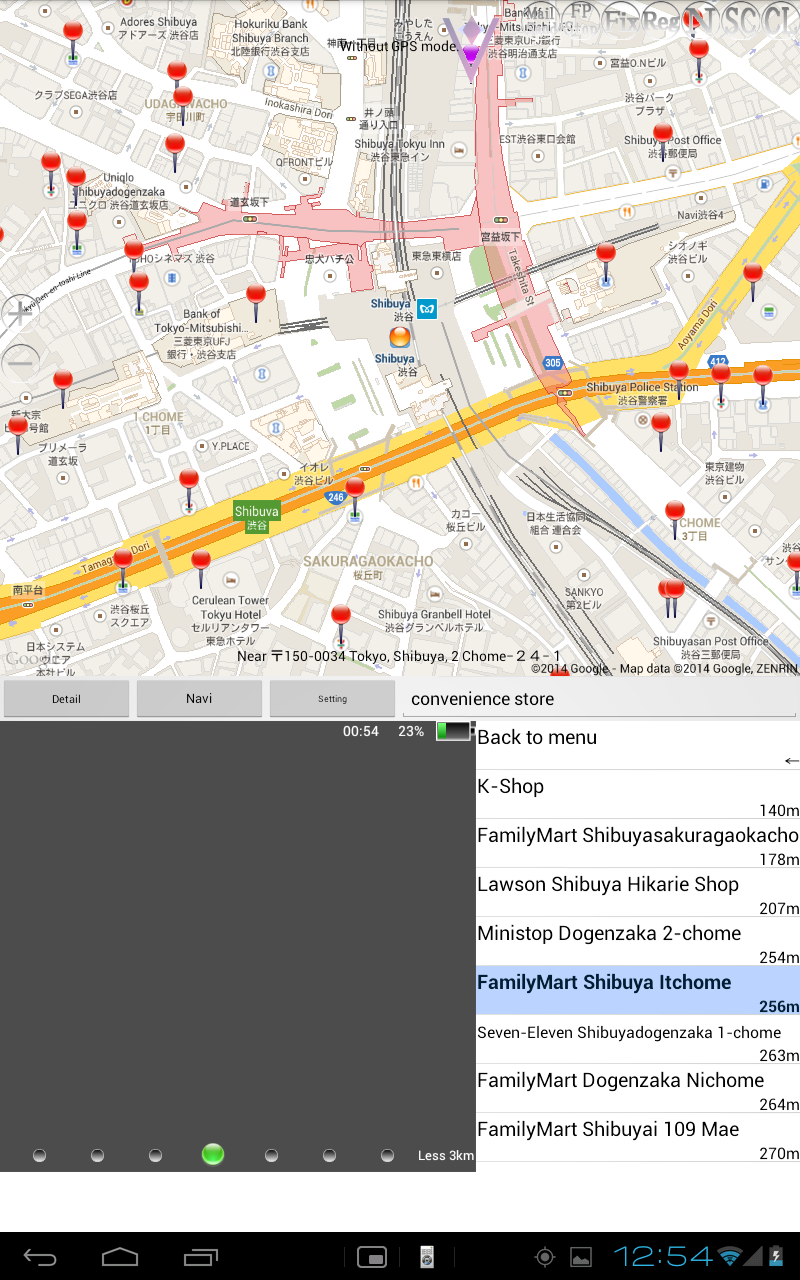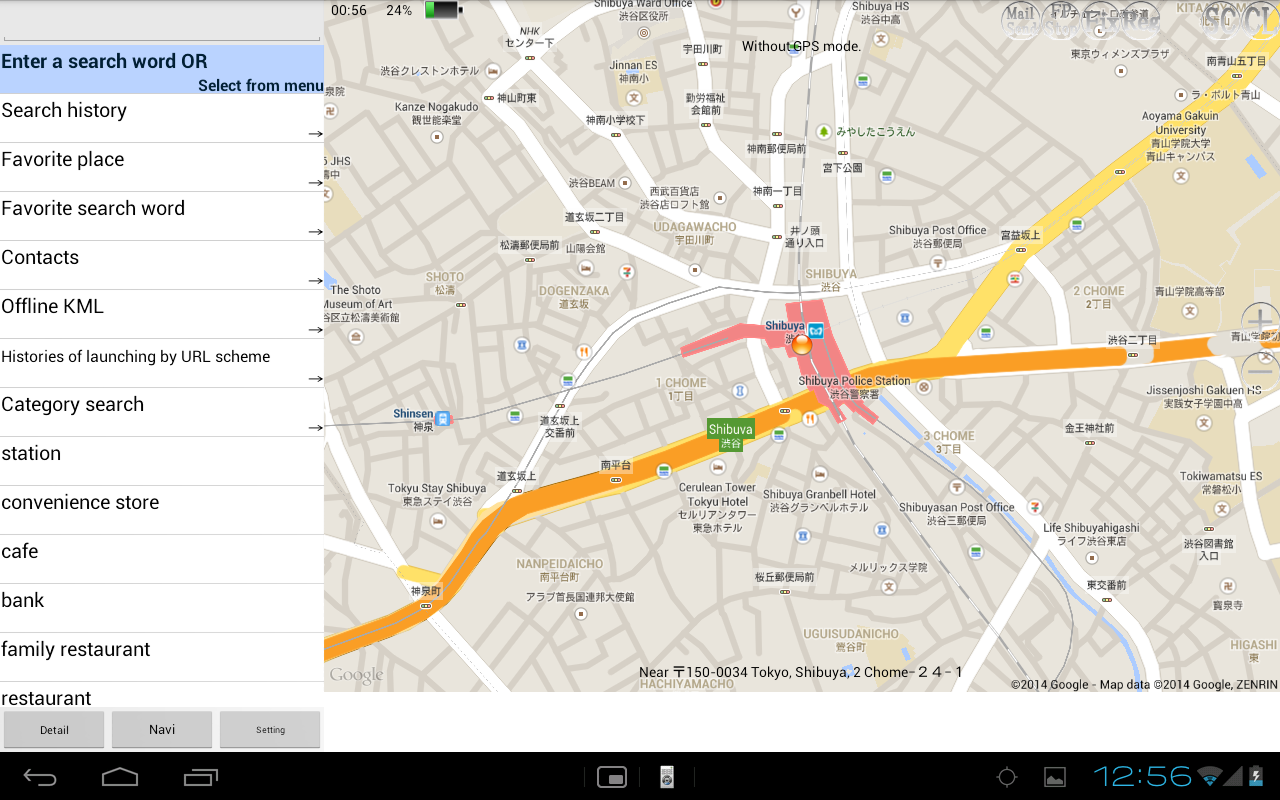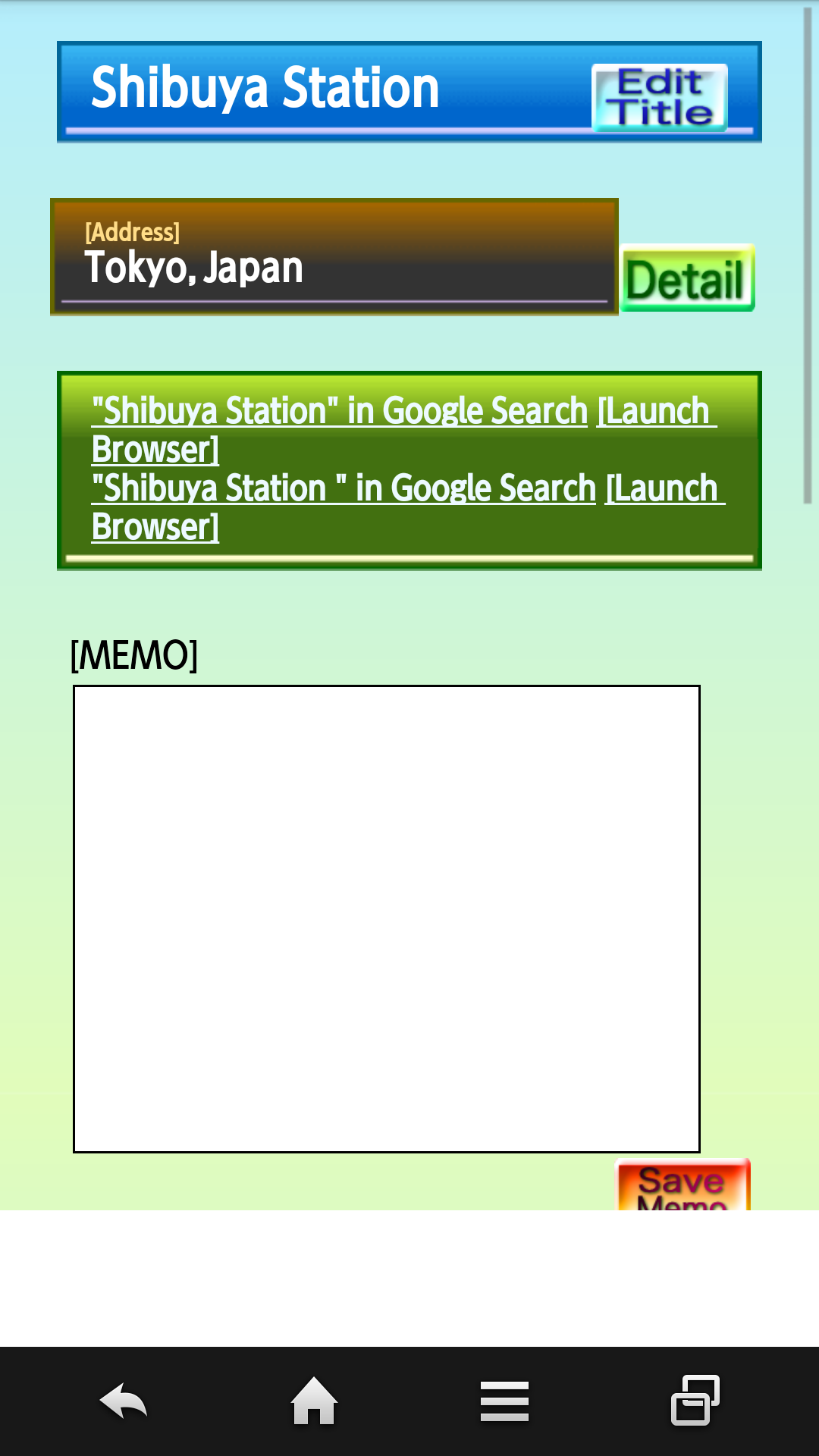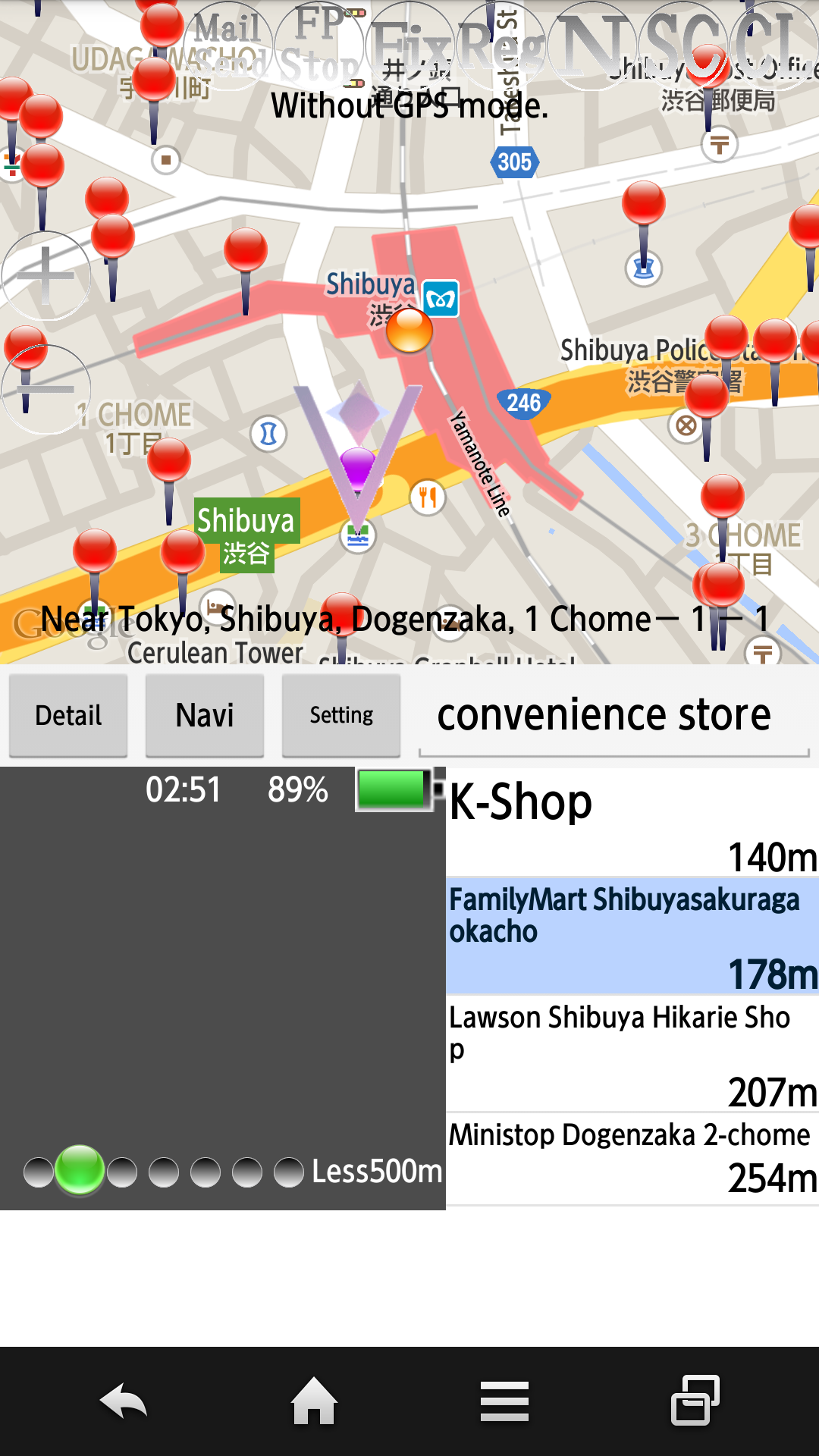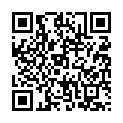(2015/10/17) Thank you! The Useful Local Navigation series [Useful Local Navigation (iOS/iPhone), Useful Local Navigation HD (iOS/iPad), Useful Local Navigation (Android), Useful Local Navigation Lite (Android)] has surpassed 500,000 downloads in total! We appreciate your continued support!
Thanks to you, the Useful Local Navigation series has now exceeded 500,000 cumulative downloads on smartphones and tablets!
Due to changes in Google API usage fees, Google search is now limited to 250 requests per day. When the daily limit is reached, the iOS version will fall back to Apple Search and Yahoo API search only, and the Android version will fall back to Yahoo API search only. Thank you for your understanding.
Starting with Ver 3.0.0, an offline map download & display feature has been added! By downloading maps to your iPhone beforehand, you can view maps even in places where Google Maps or Apple Maps cannot be used due to lack of connectivity. Use this together with the offline KML and Favorites features!
Hold up your iPhone to check directions! A handy navigation tool for everything around you-
Useful Local Navigation Point & Search!
We will continue to support your journey from local store searches to arrival at your destination with the full power of mobile technology-easily and conveniently!
--- Introduction ---
Quickly search for stores and facilities around you and navigate to them.
Make the most of mobile: electronic compass, AR view, and directional arrow navigation give you a better sense of direction than ever before. With large screens on smartphones and tablets (iPhone & iPad), we deliver an interface that was hard to achieve on feature phones. Try the brand-new gUseful Local Navigationh app.
EEnter store names or choose from pre-registered keywords in the menu.
ESearch results appear in a list alongside a map for easy grasp of nearby spots.
EGPS travel history (gFootprintsh) makes it even harder to get lost.
EClear distance read-outs, AR view, and arrow navigation help anyone- even map-haters- reach their destination.
Pre-registered useful keywords include Italian, Ramen, Cafe, and more for gourmet searches, plus everyday needs like stations, convenience stores, banks, and hospitals.
Ideal for pedestrians or as a copilot tool in the car.
--- iOS-Specific Notice ---
For iPod touch users, a UI without the AR view is available-shake your device to switch UIs.
--- Release Highlights ---
EVer 3.0.0 - Added offline map download & display. Press the gOh button to view offline OpenStreetMap tiles.
EVer 2.7.0 - Added Applefs Place Search engine. Results marked [G] come from Google, [A] from Apple.
EVer 2.5.0 - Arrow-style turn guidance added to the AR screen.
EVer 2.4.0 - Coupons now appear in the detail screen for that location.
EVer 2.3.0 - You can now rename Favorites and leave notes.
EVer 2.2.0 - Map display switched to Google Map only (later reverted in 2.4.1-toggle between Apple Map and Google Map with the gAÌGh button).
EVer 2.1.0 - Send your current location, search center, or destination by e-mail with one tap (gSendh button). Added Google Place category search.
EVer 1.5.0 - Added offline KML import.
EVer 1.4.0 - Added e-mail sharing for current/search/destination points; Google Place category search.
EVer 1.1.0 - Offline KML support introduced (download POI files and view them without connectivity).
--- Lite Version ---
The Lite version removed gContacts importh and gCamera overlayh permissions. It was released but support ended in August 2023.
--- Recommended Usage ---
1.Enter a keyword or pick from the menu to search.
2.Tap a result for details.
3.If you like it, add to Favorites.
4.From Favorites, either use the in-app map or press gNavh to open Google Navigation.
To save battery while traveling, press the Home button to send the app to background when you only need intermittent checks.
--- App Overview ---
gUseful Local Navigationh shows local information intuitively, helping you reach your goal quickly and easily.
ESearch nearby stores/facilities with GPS. Search any location by moving the search center.
EPoint your device to check directions in AR (augmented reality).
EMenu shortcuts, search history, and favorite keywords for one-tap searches.
ESave favorite places for quick access anytime.
EUses Googlefs search engine for results (accuracy not guaranteed; always verify details).
--- Key Features ---
ETriple-pane UI: AR view, map view, and list/menu work together.
EDirection guidance: AR with arrow navigation (requires electronic compass).
EPre-registered high-frequency keywords: gNearest station,h gConvenience store,h gCafe,h etc.
ESearch history & Favorites management with swipe-to-delete.
EClear markers: Current location (blue marble) and search center (orange marble).
EDistance-sorted results for easy understanding.
E@Keyword commands: Move the map and set search center instantly, e.g., g@Shinjuku Station.h
ELong-press map or list to add Favorites quickly.
EDetailed info & coupons available from the detail screen.
ENavigation button opens route in Google Maps or Apple Maps.
EShake-to-toggle UI (iOS only).
EMap toggle button: Apple / Google / Offline (O).
EFootprint GPS trail keeps track of where youfve been.
EOffline KML & KMZ support for custom POIs.
ELocation e-mail sharing with map link and app deep link.
ECustom URL scheme: aroundunavi:// to launch with parameters.
--- Usage Notes ---
ERequires Wi-Fi or 3G/4G/5G for online maps and searches.
ECompass & AR features need a device with an electronic compass (iPhone/iPad, most Android phones).
EGPS accuracy varies; compass may be unreliable inside vehicles.
EBattery drains faster when GPS is active; background the app to save power.
EFavorited locations remain usable offline for direction checks (maps only show if offline tiles downloaded).
--- Sample Search Keywords ---
Nearest station, Convenience store, Cafe, Bank, Family restaurant, Restaurant, Hotel,
Hospital, Pharmacy, Post office, Izakaya, Italian, Sushi, Ramen,
Yakiniku, Gyudon, Fast food, 100-yen shop, Home center, Hot spring, Tourist spot, etc.
--- Battery-Saving Tips ---
ETurn off camera overlay in settings.
EBackground the app after checking direction; GPS stops in background.
--- If You Lose Connectivity ---
Register essential points as Favorites beforehand. With GPS you can still check direction, and with offline maps downloaded (press gOh) youfll see the map too.
--- Android-Specific Tips ---
If GPS acquisition is slow, pre-warm GPS using an app like gGPS Status & Toolbox.h
On MVNO networks, SUPL server access may be blocked, causing slow first fixes-SIM-free devices are recommended.
Screen(iOS):
Screen Capture 5.5 inch(iPhone 6 Plus)
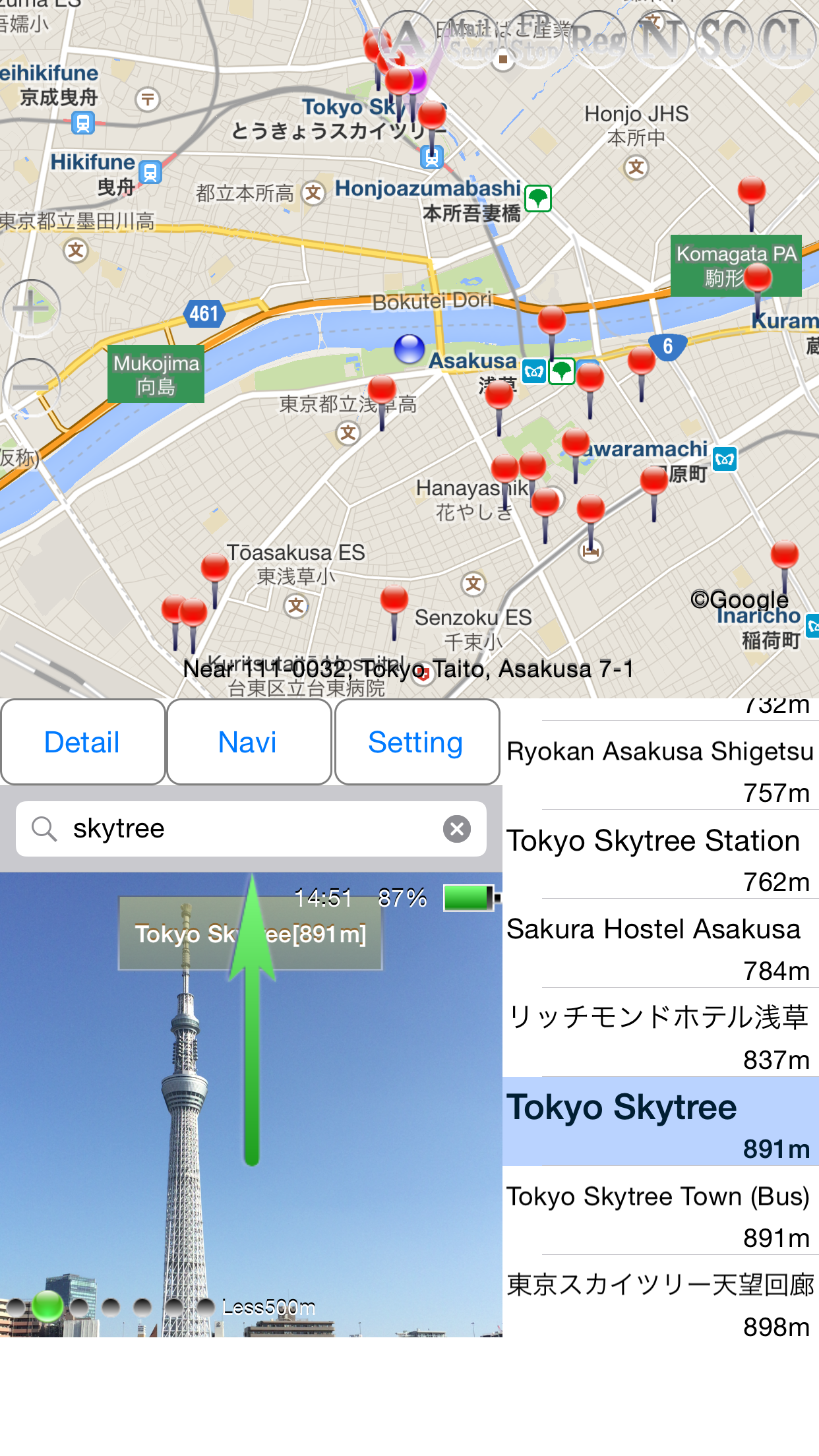  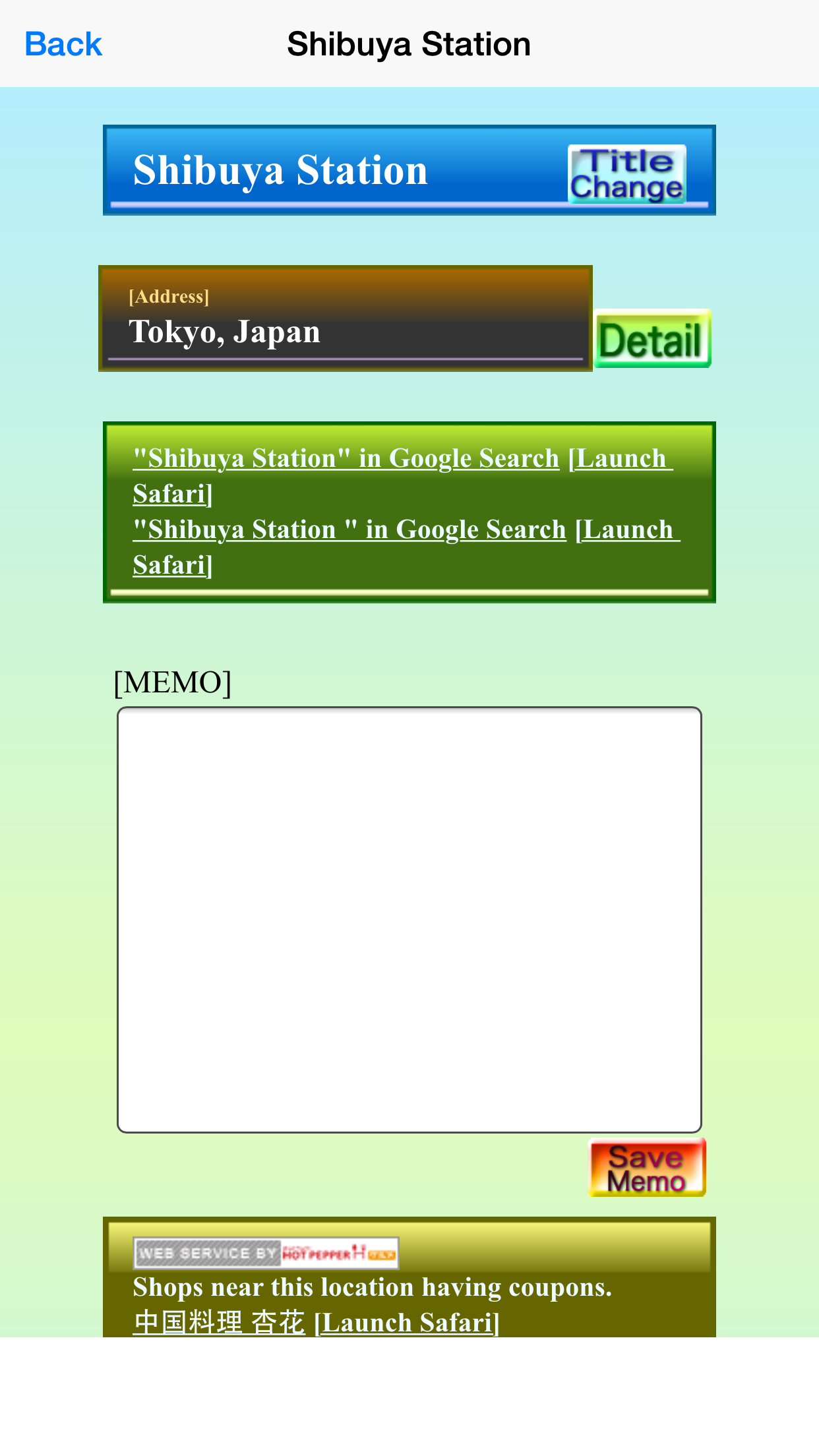 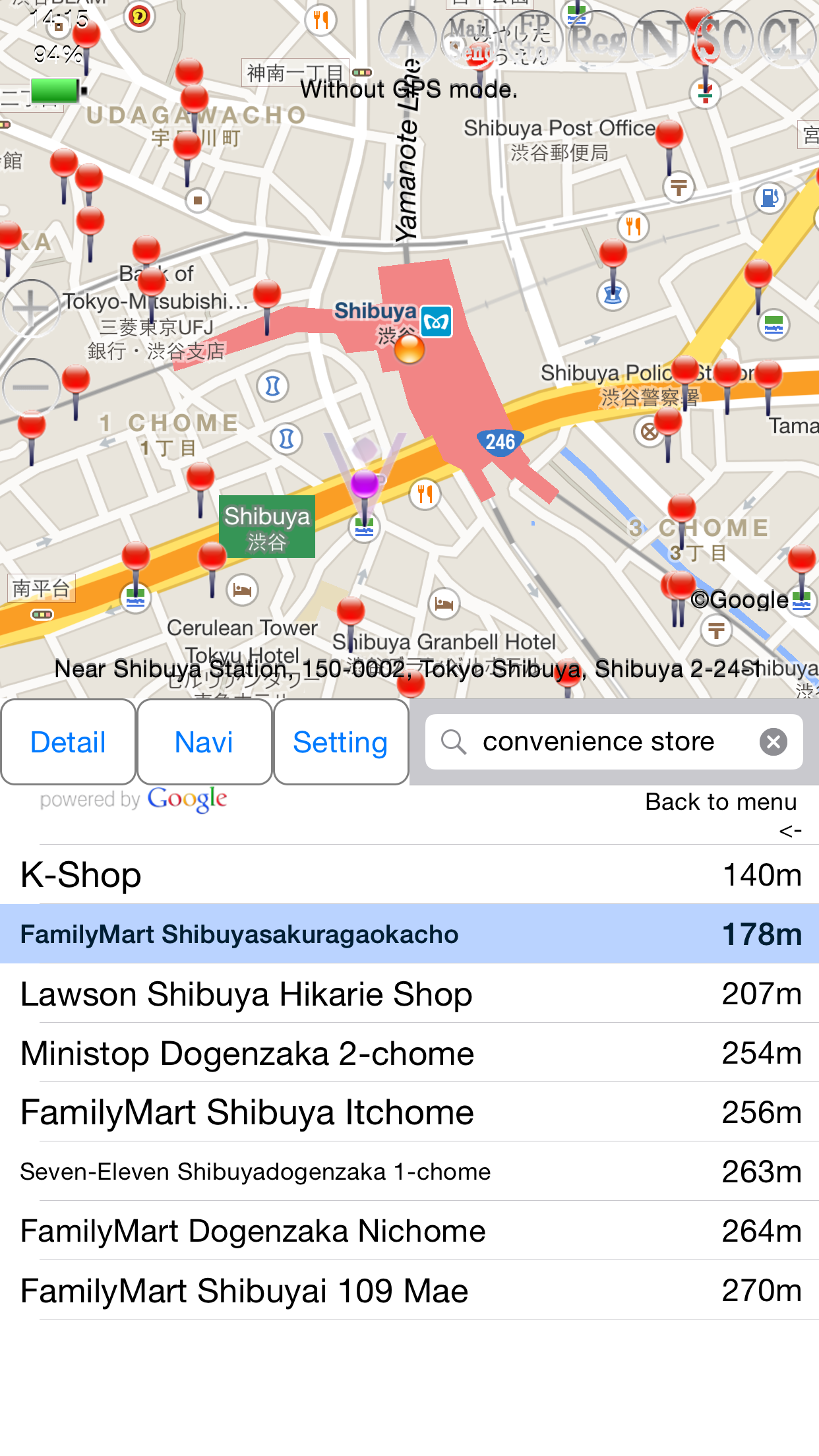 
Screen Capture 4.7 inch(iPhone 6)
  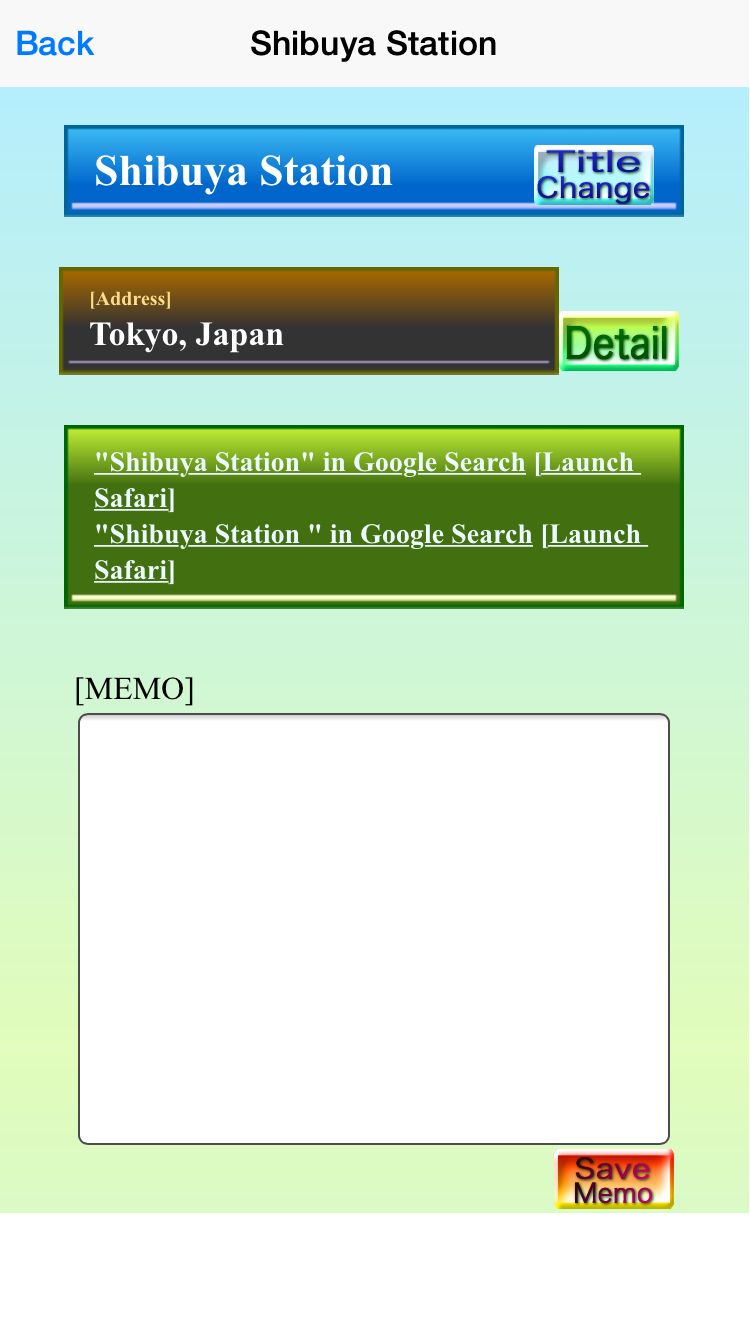 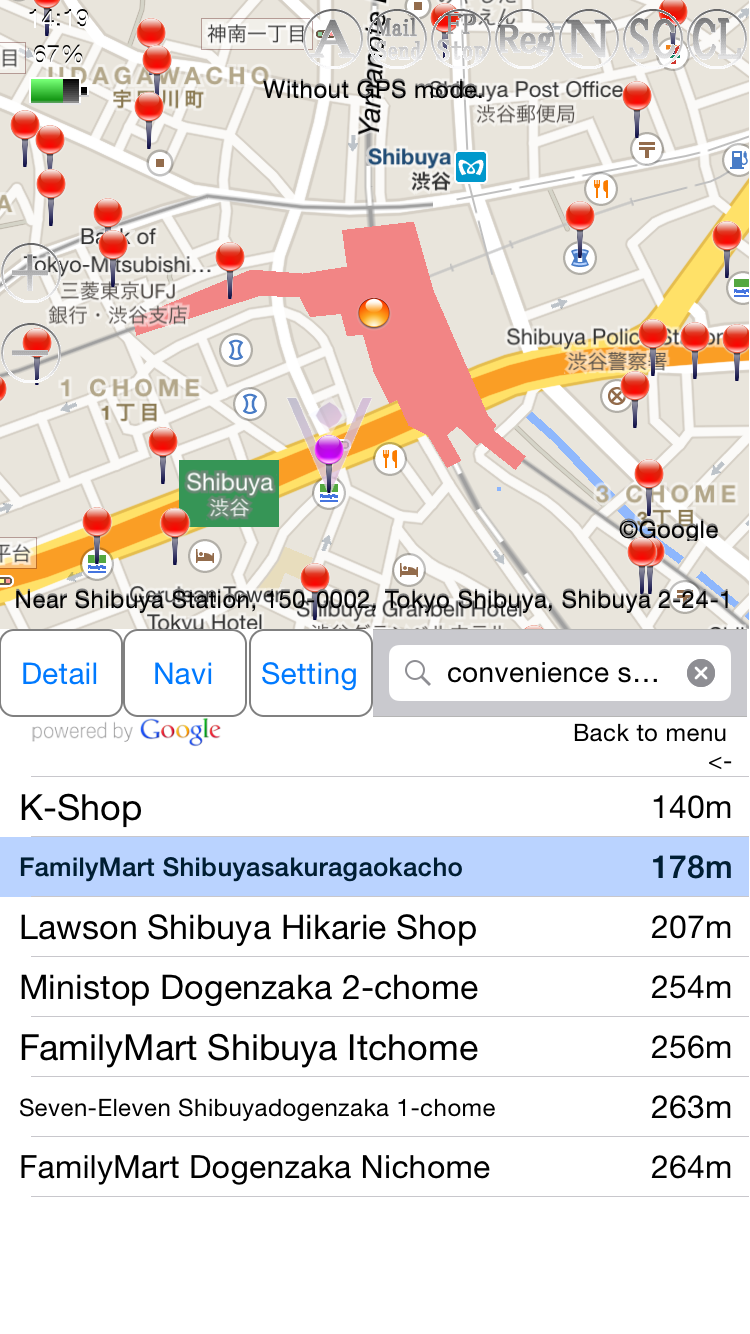 
Screen Capture 4 inch(iPhone 5s/5c/5)
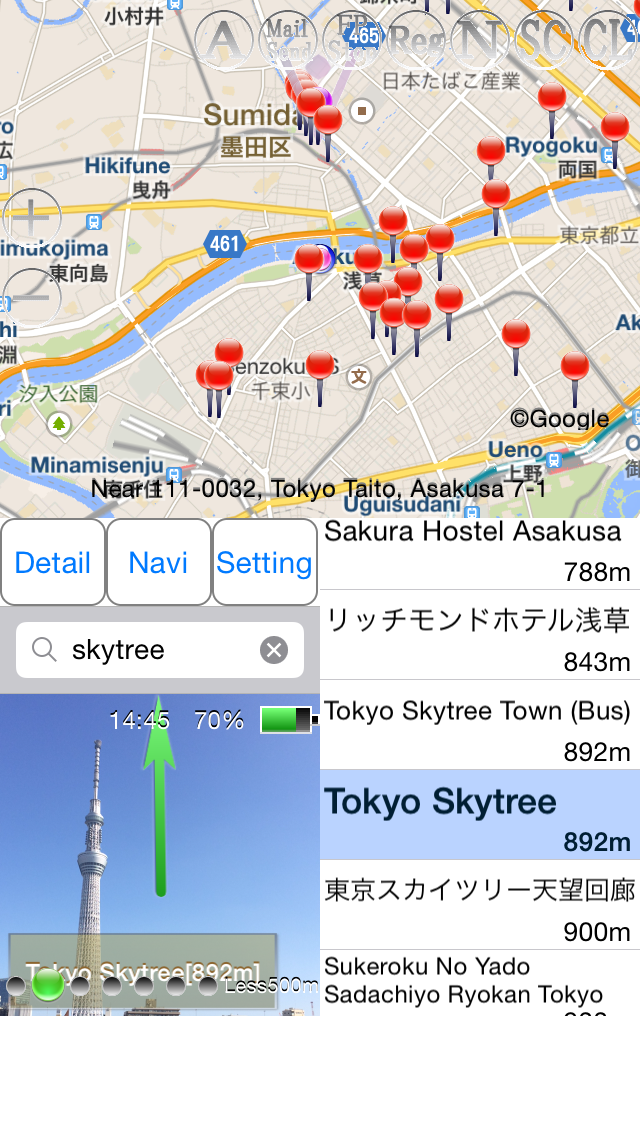  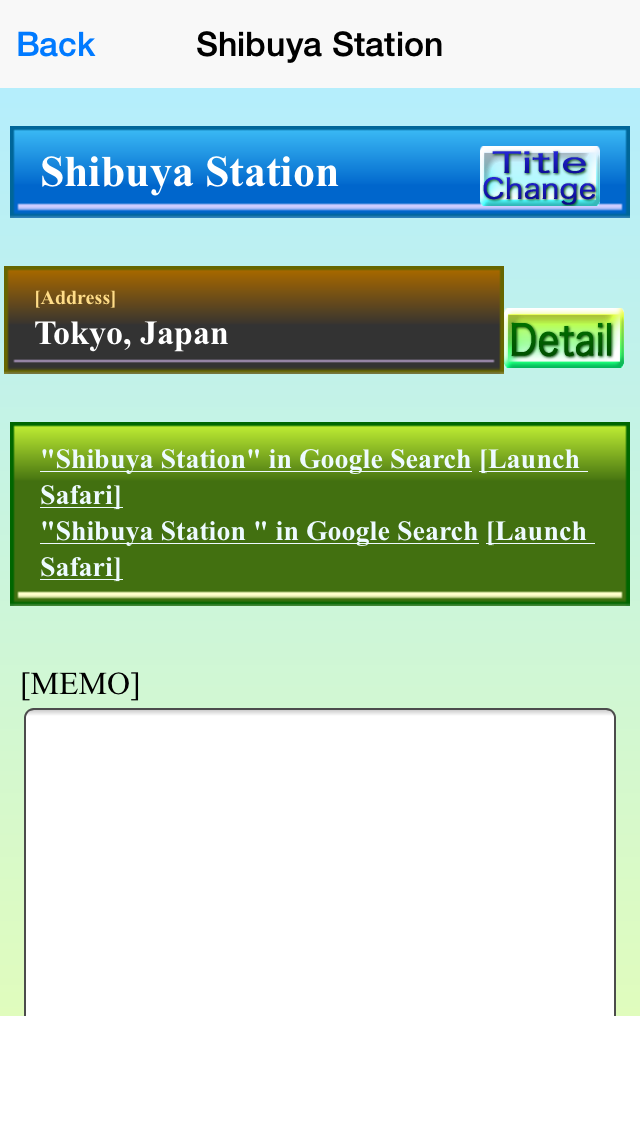  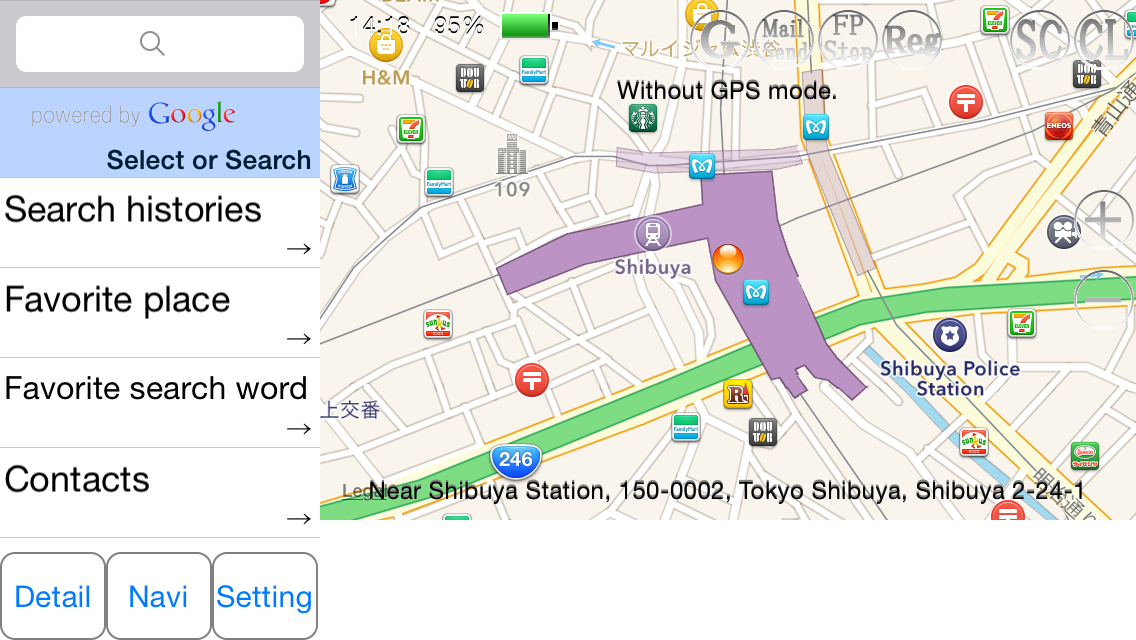
Screen Capture 3.5 inch(iPhone 4s/4)
  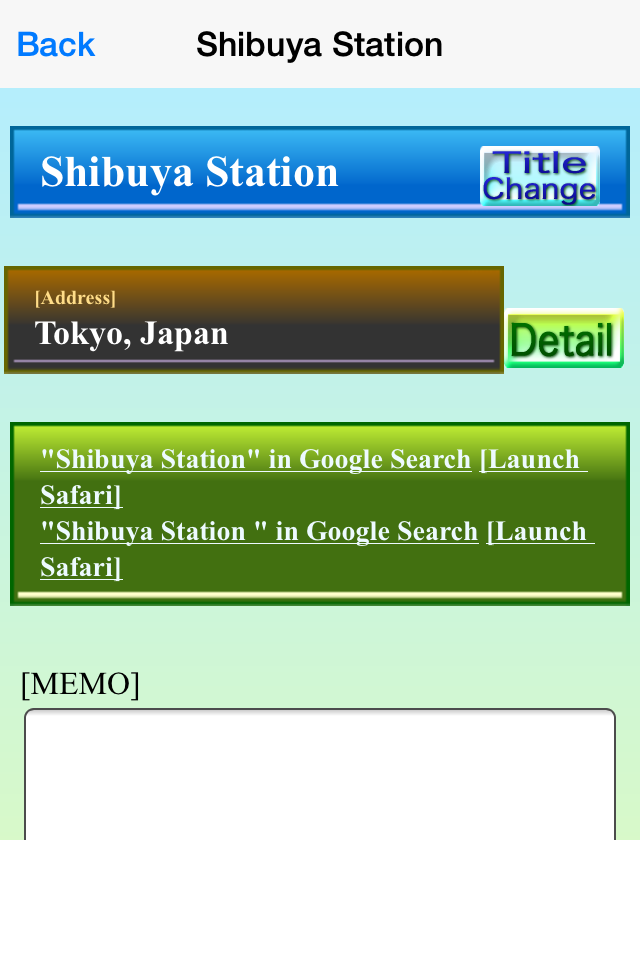  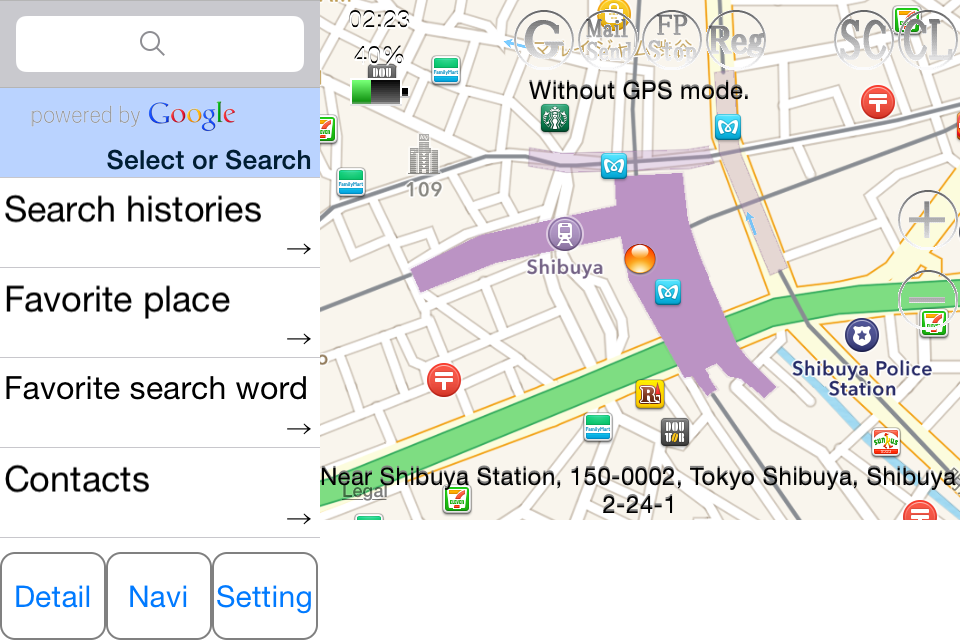
Screen Capture HD version(iPad)
  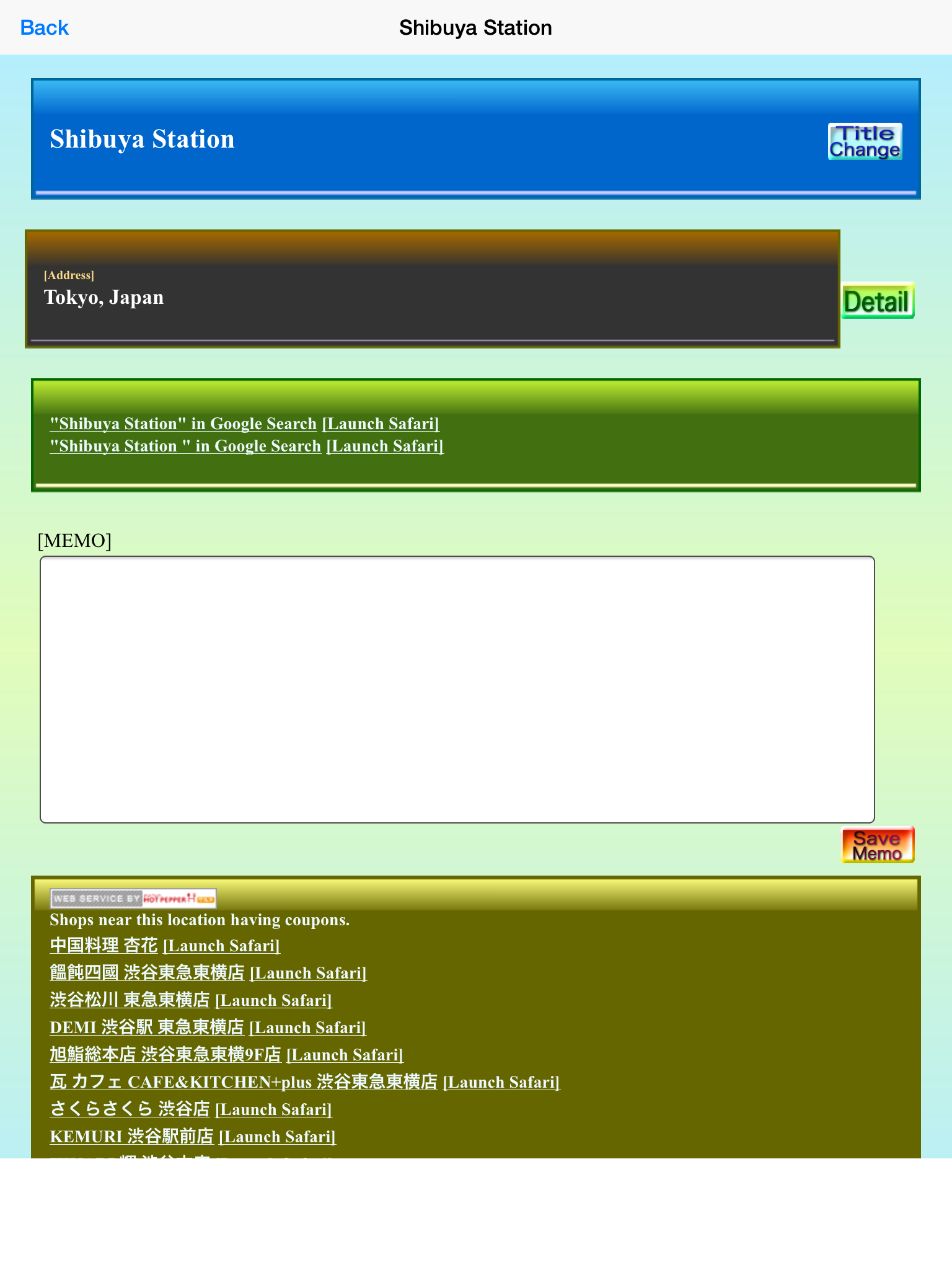 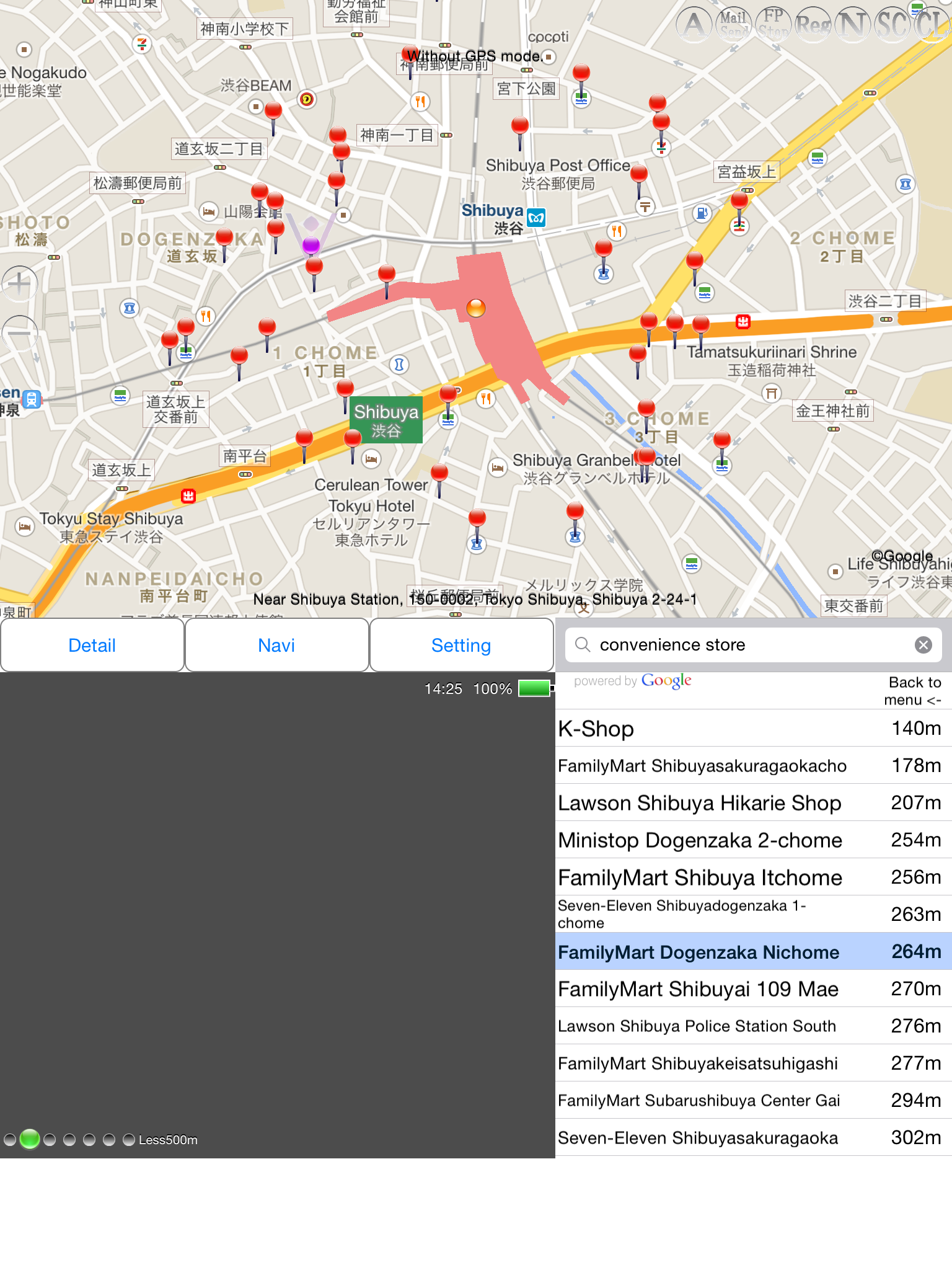 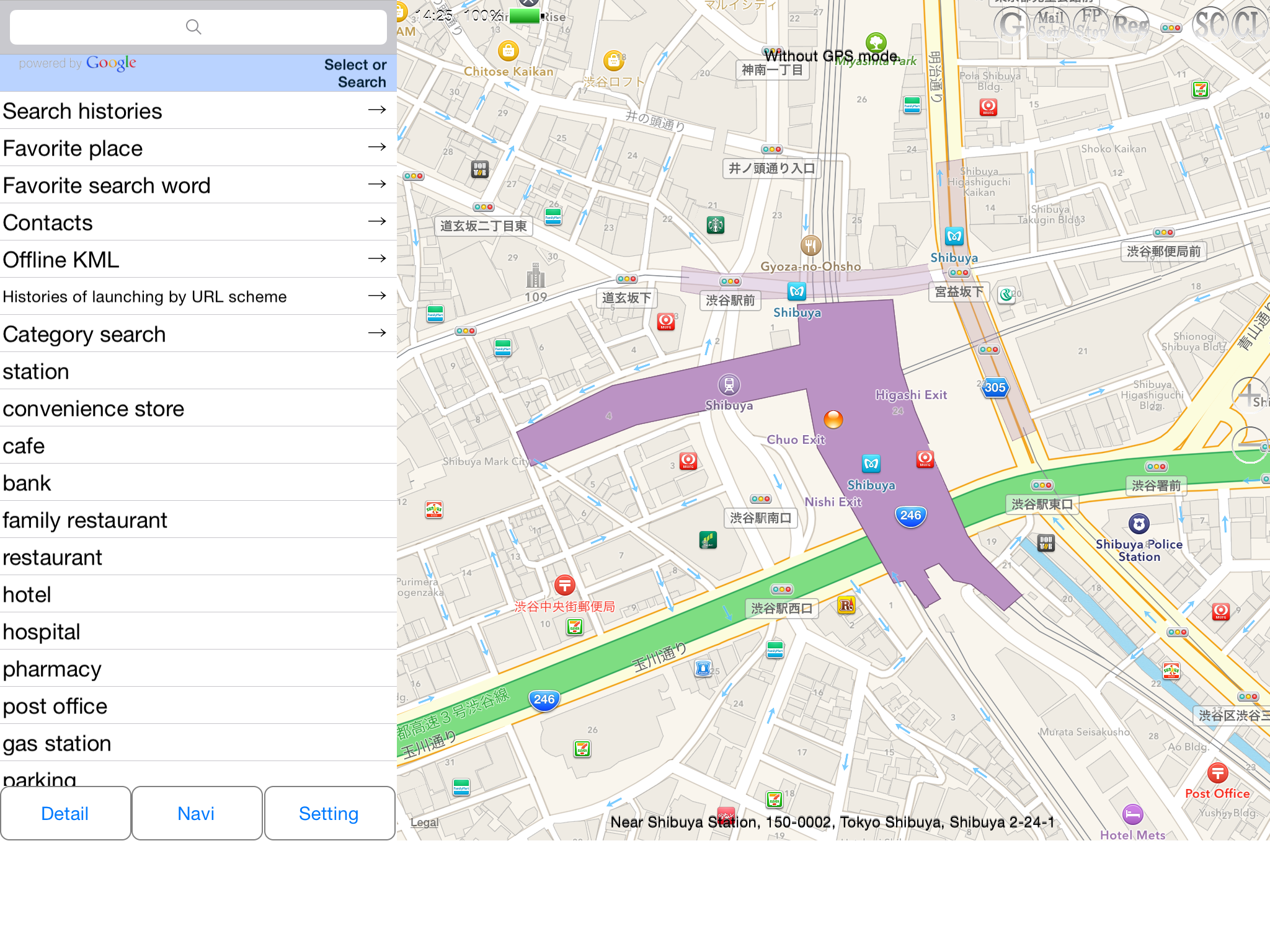
Screen(Android):
Screen Capture(Smart Phone)
  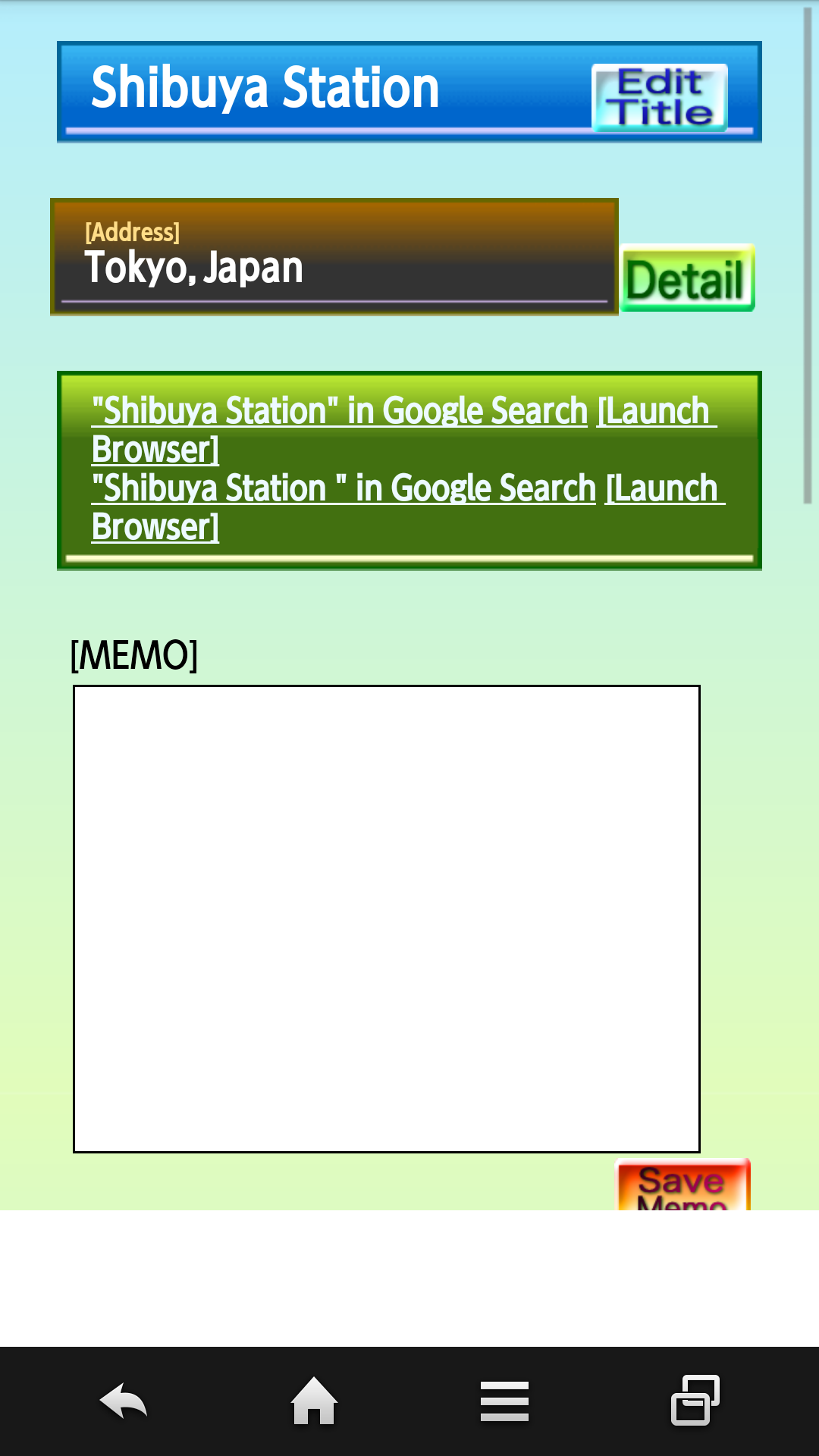 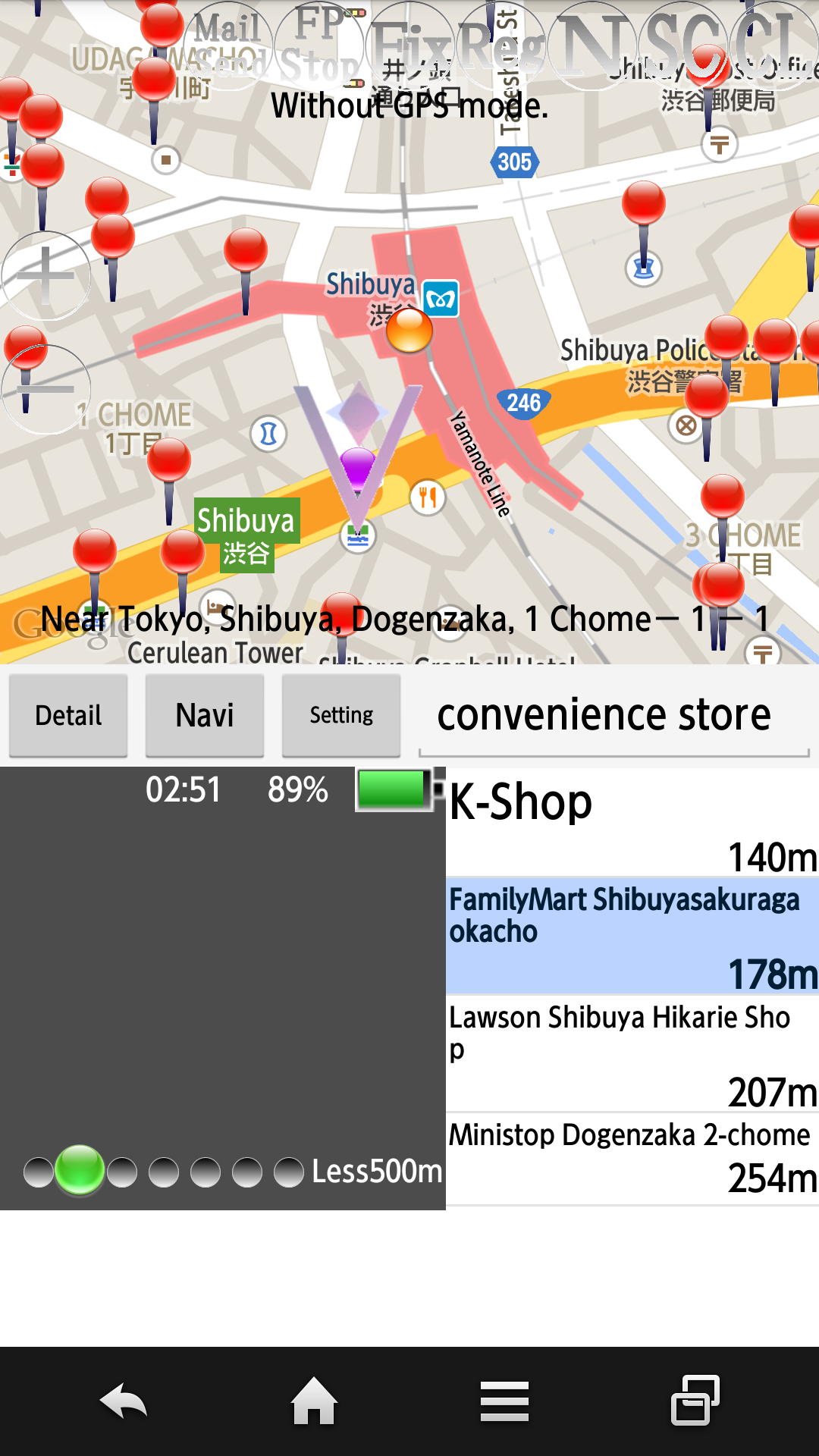 
Screen Capture(7 inch Tablet)
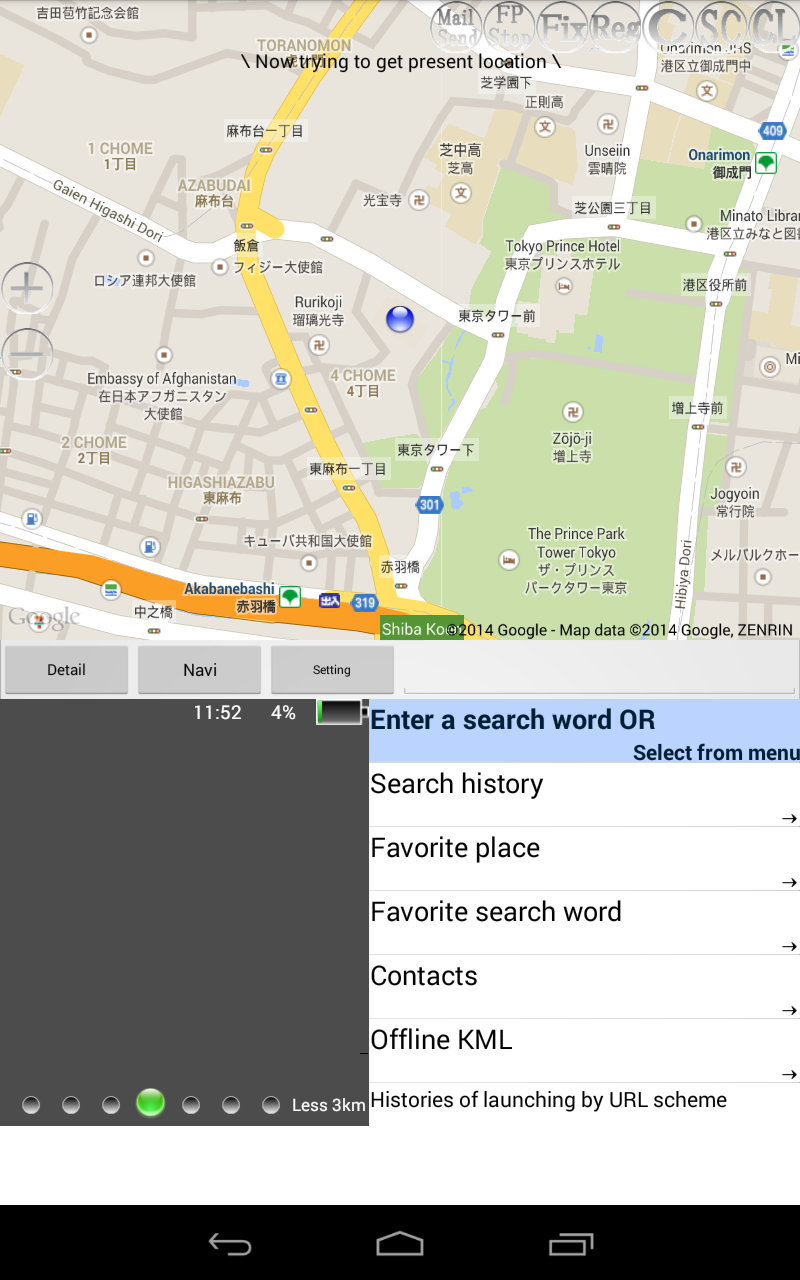  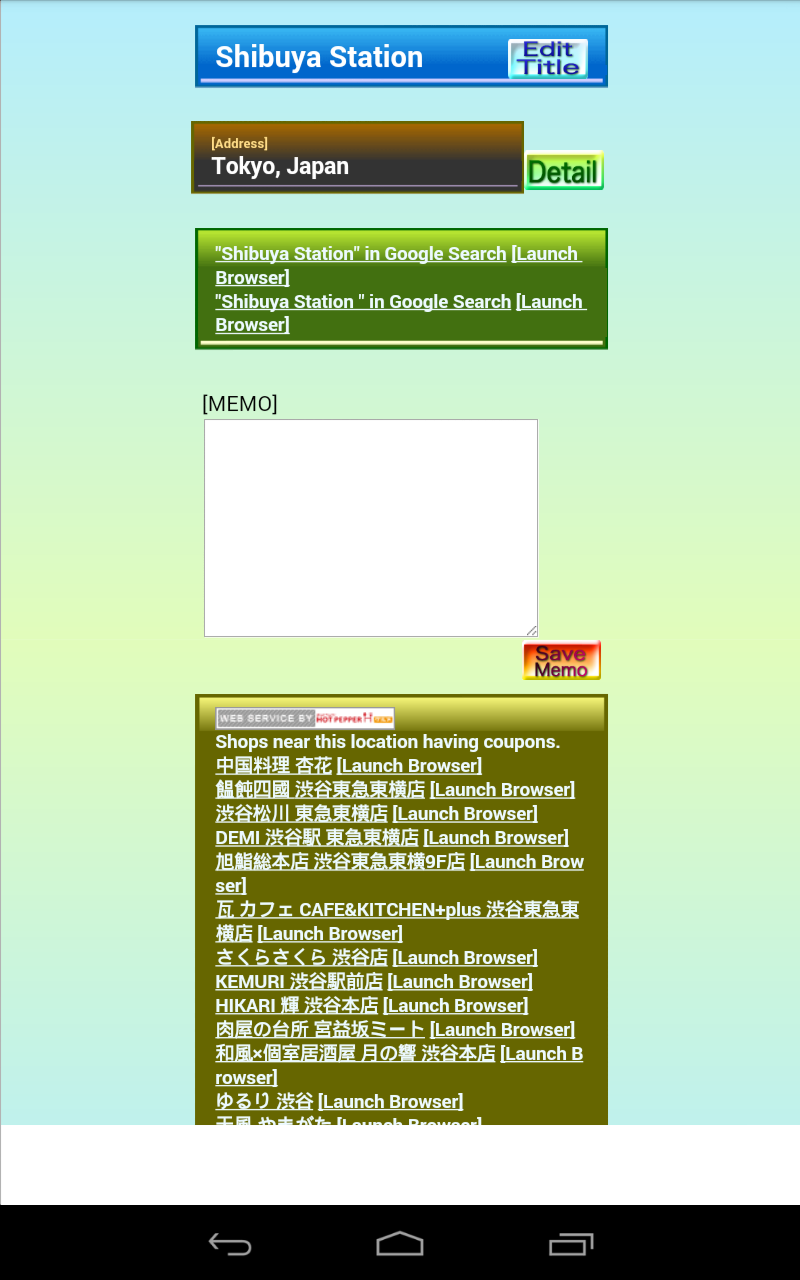 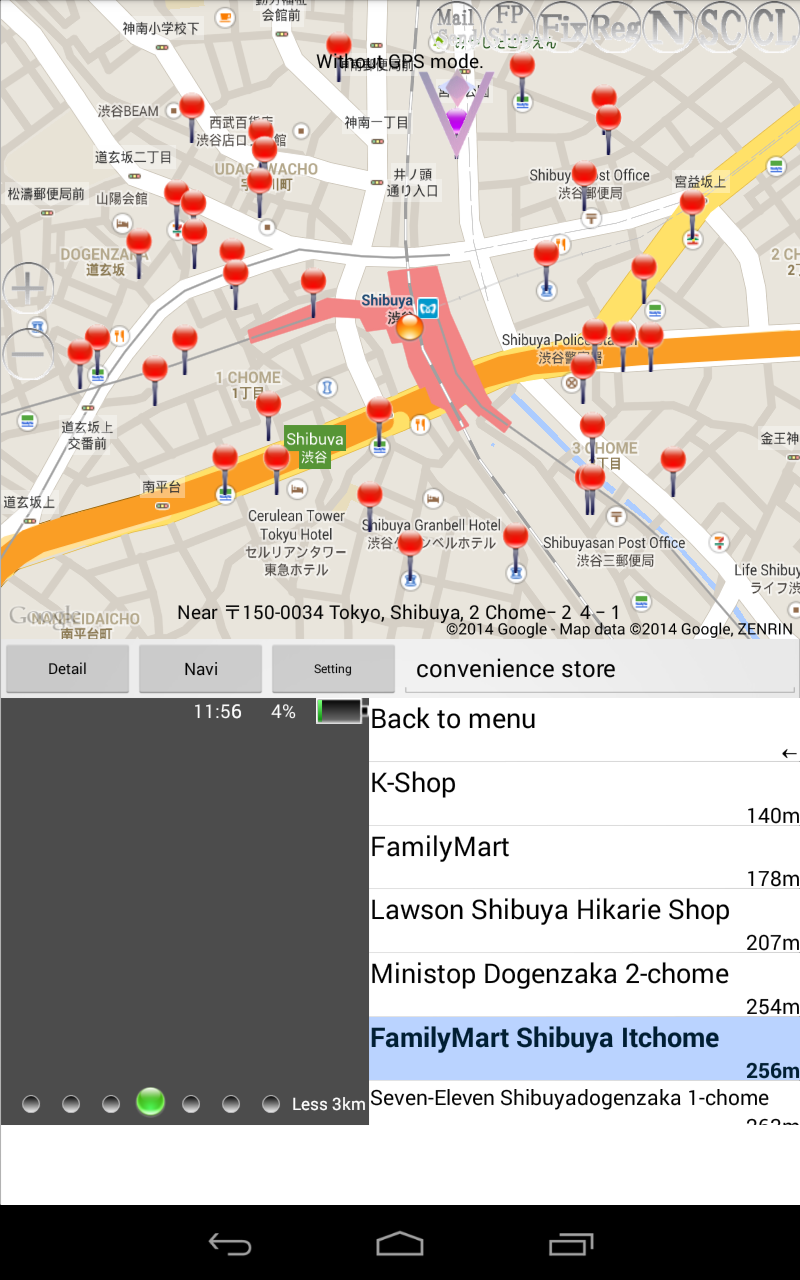 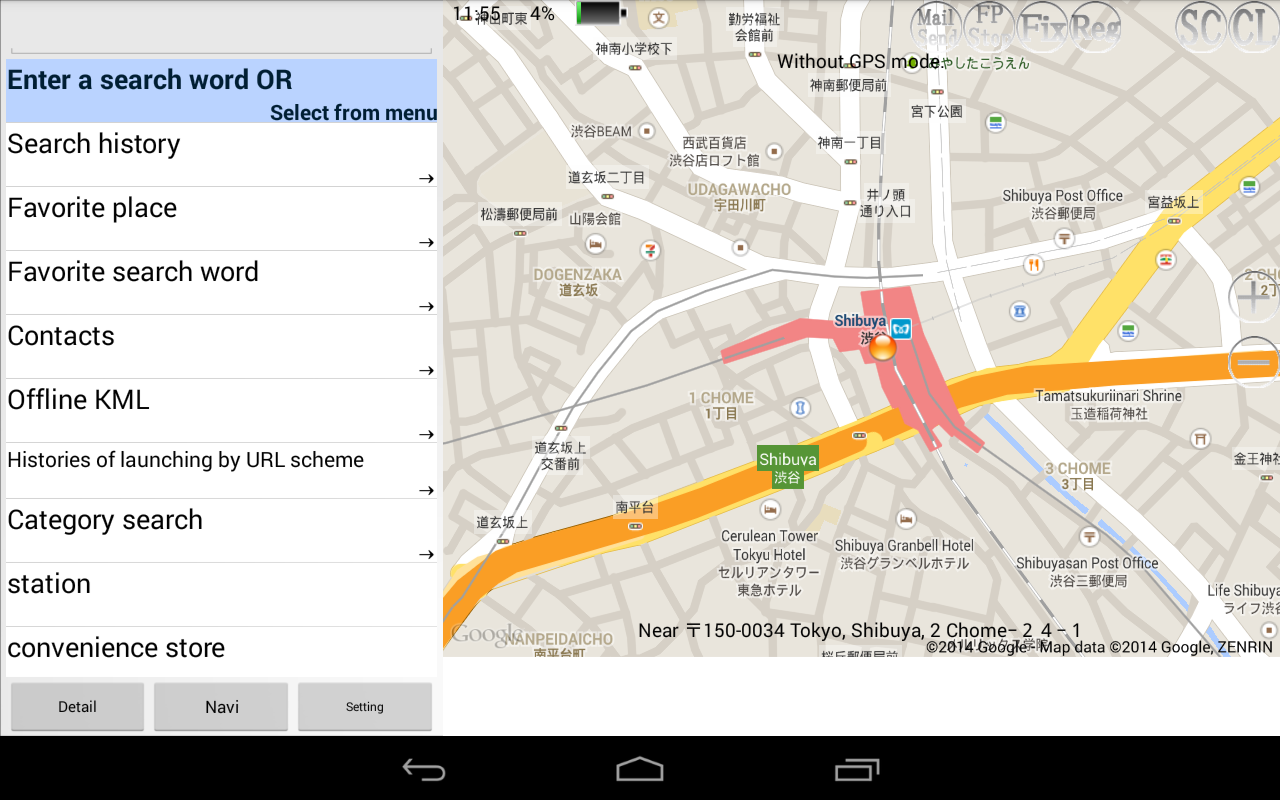
Screen Capture(10 inch Tablet)
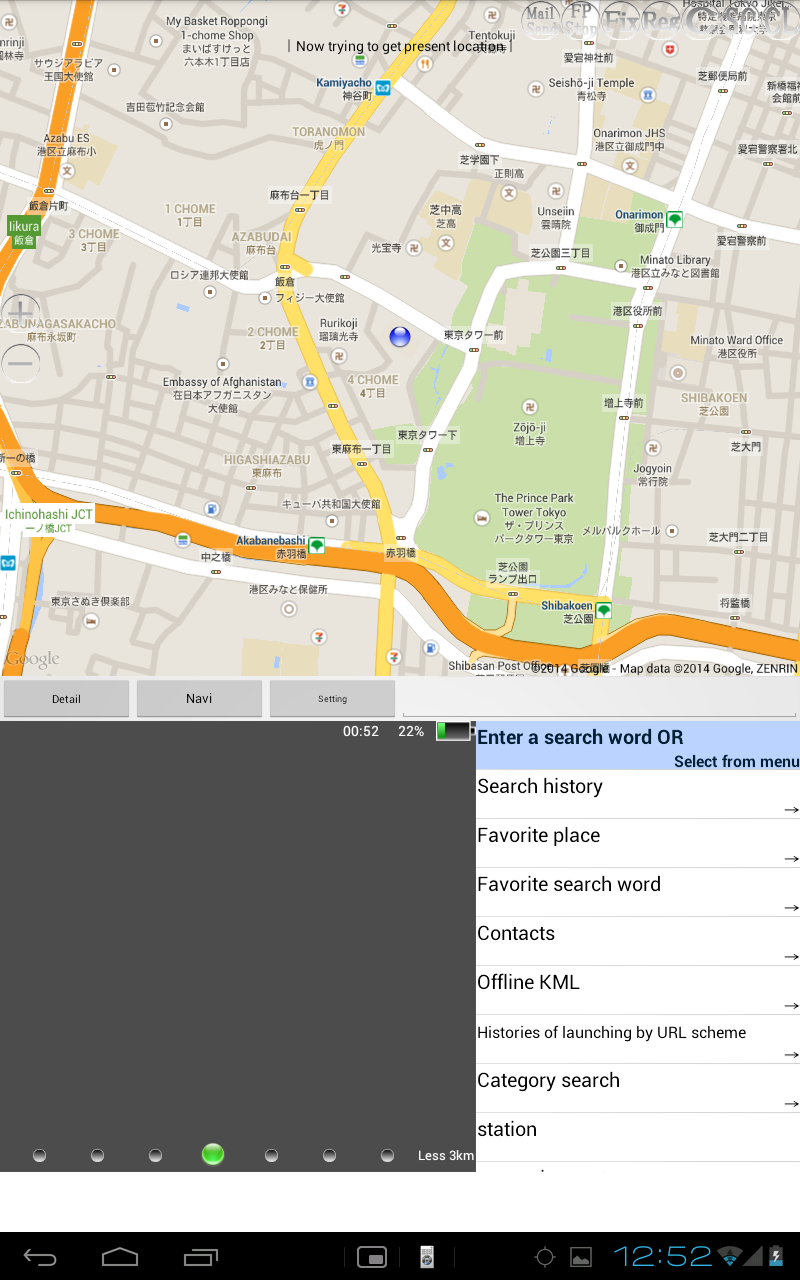 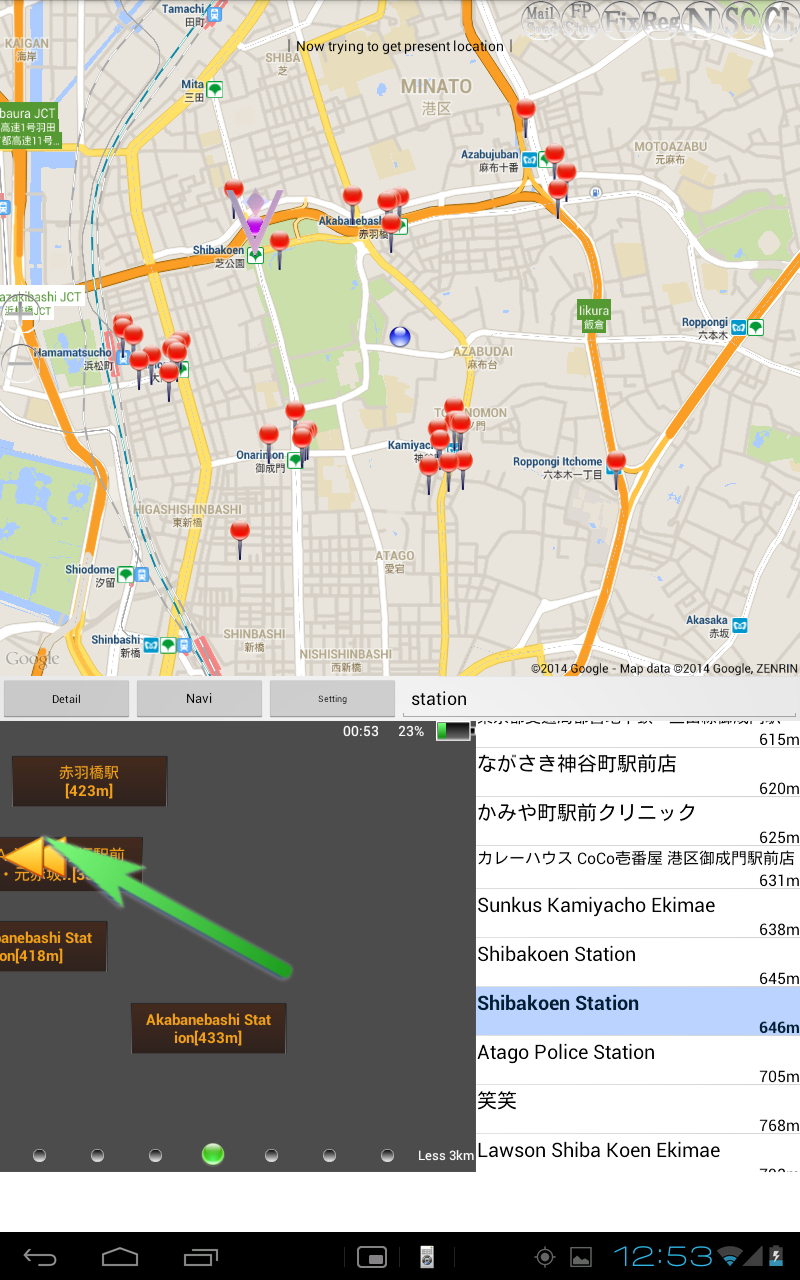 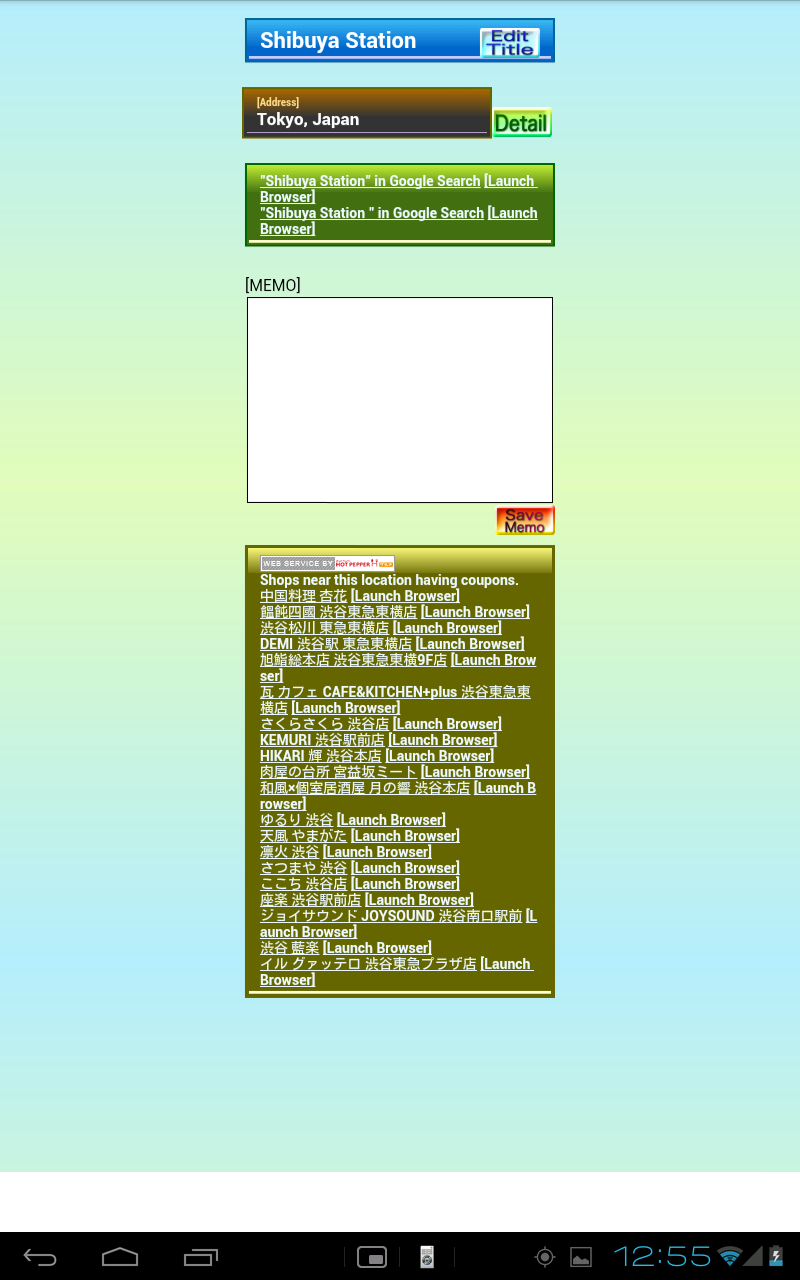 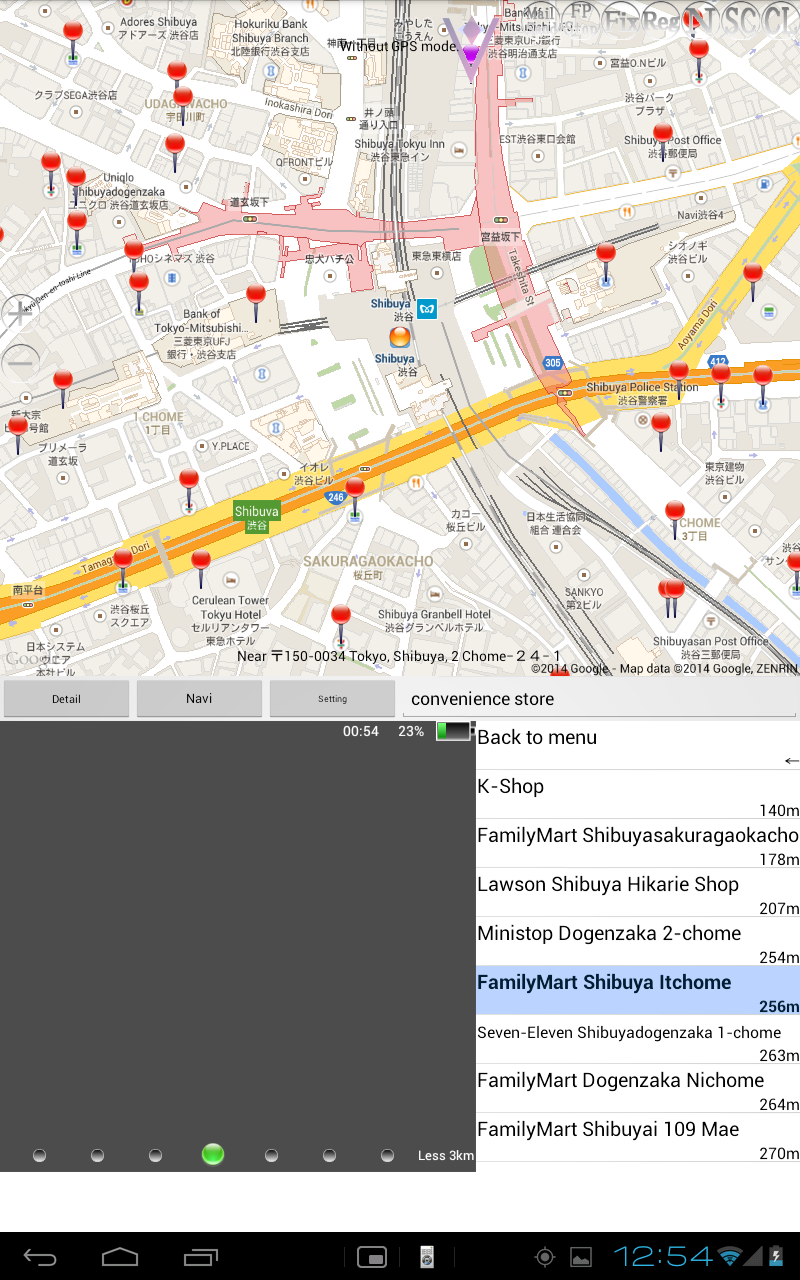 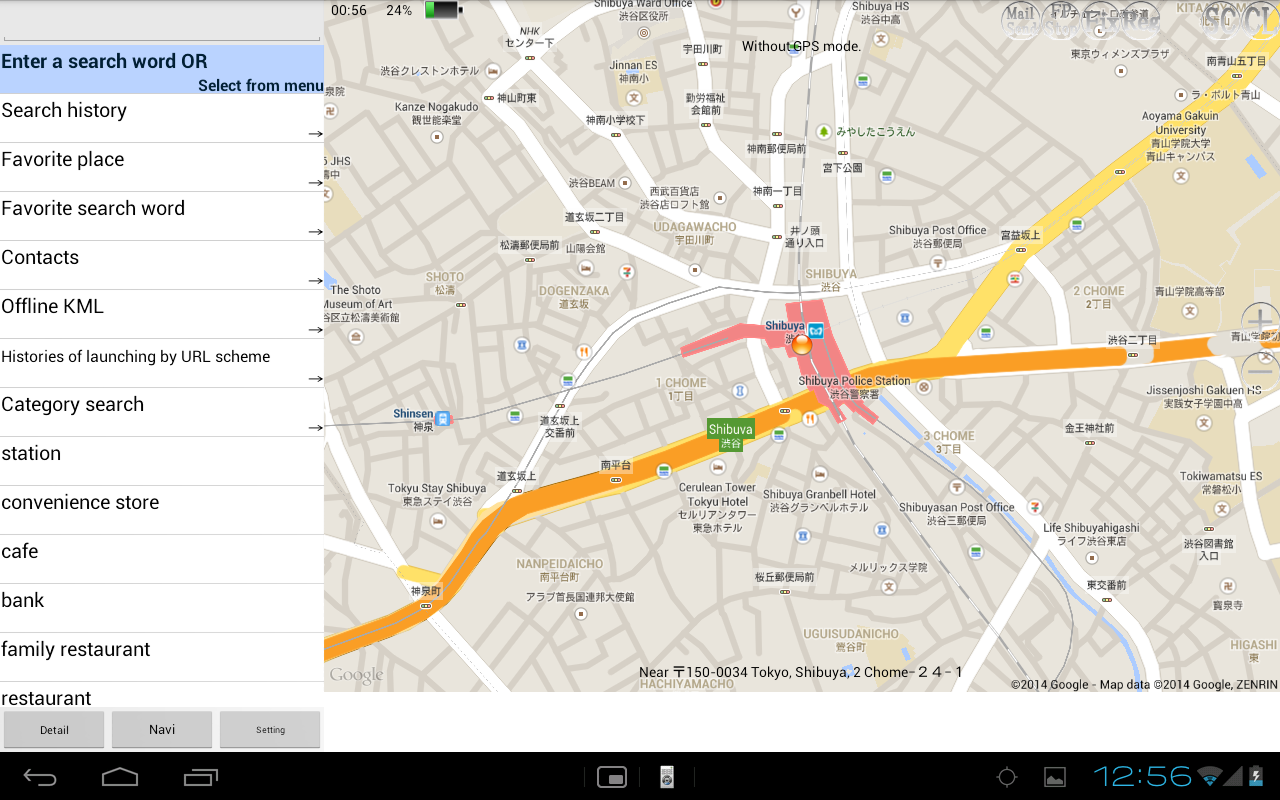
Screen Capture Lite Version(Smart Phone)
  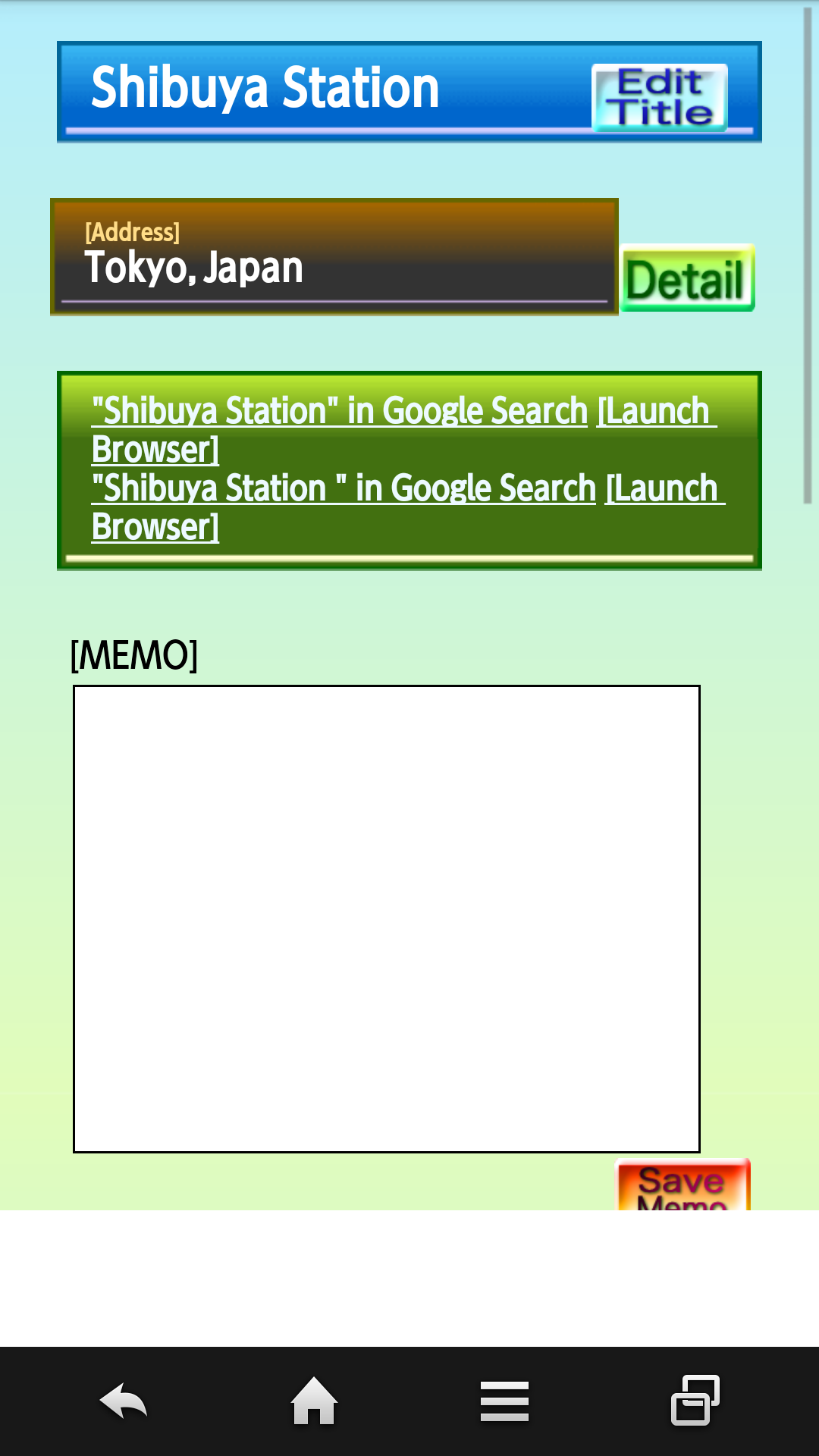 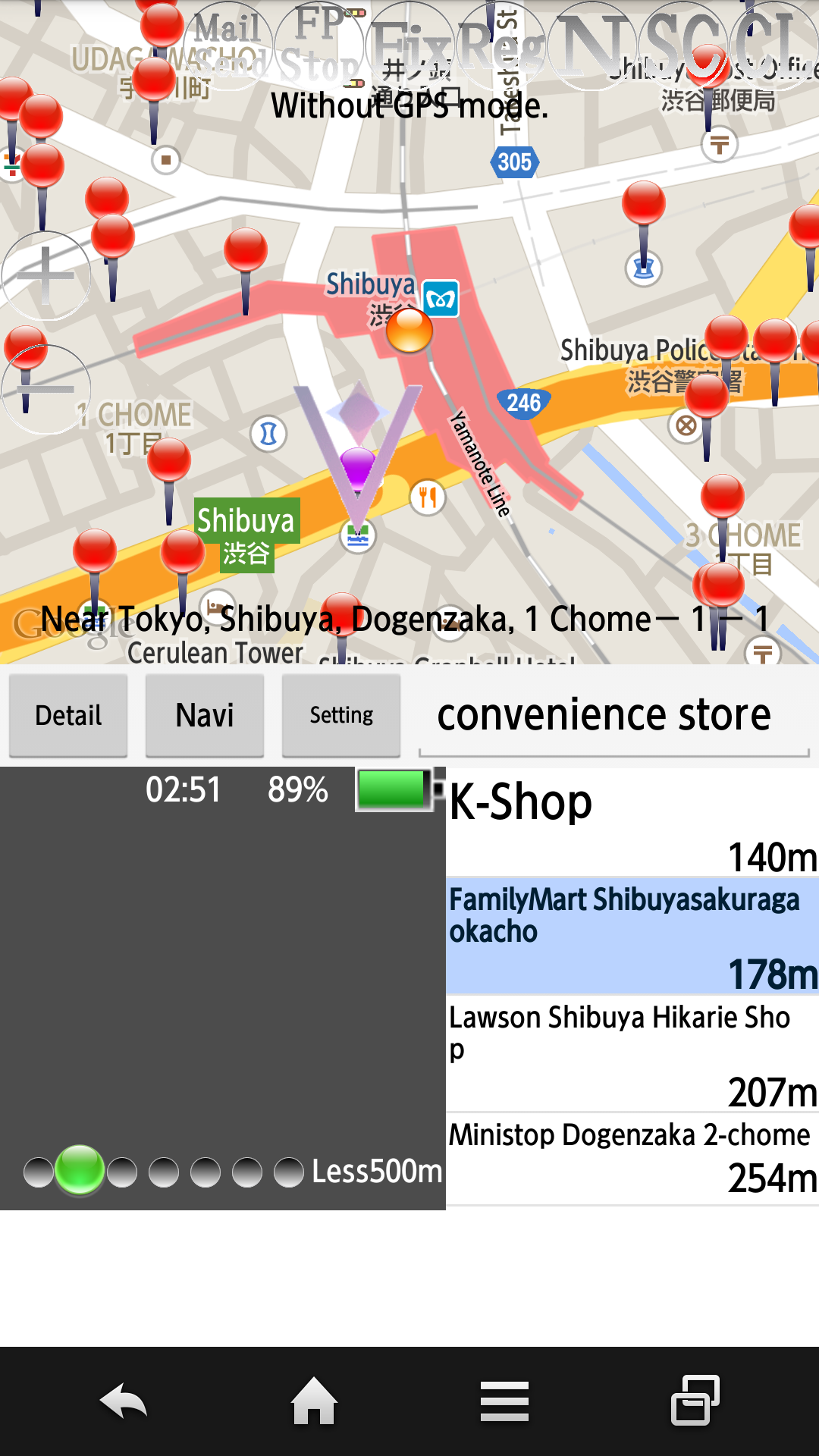 
|